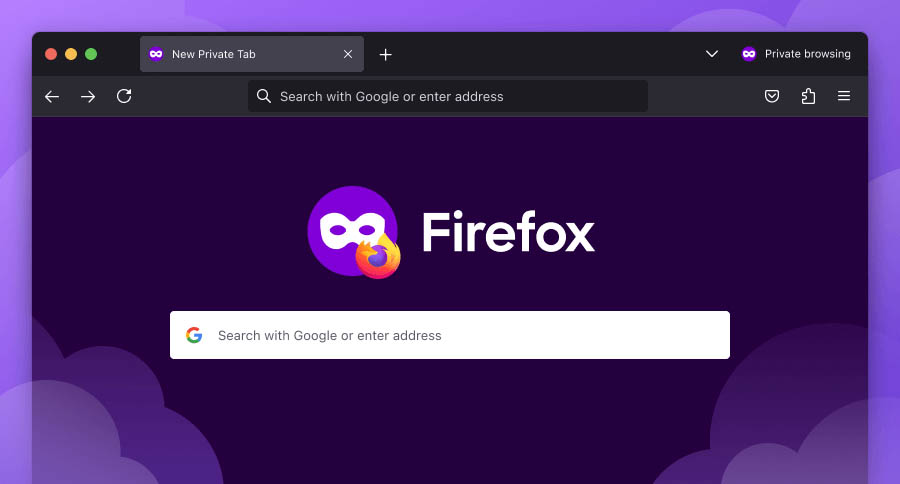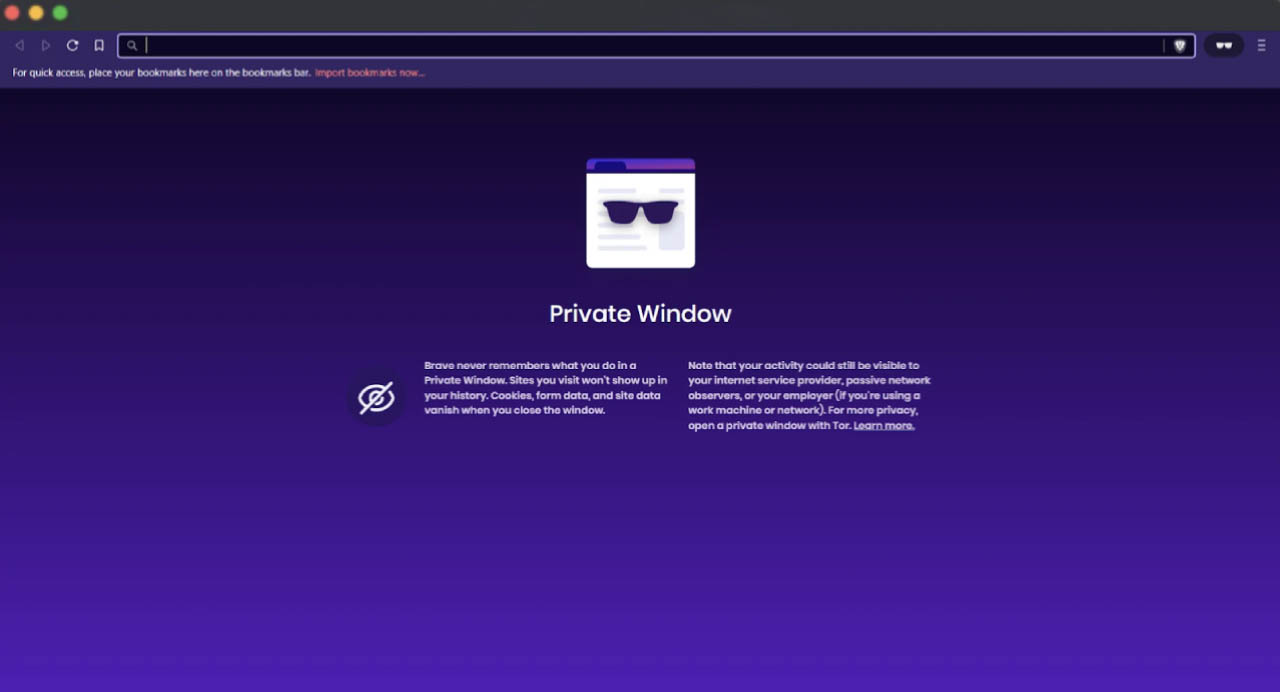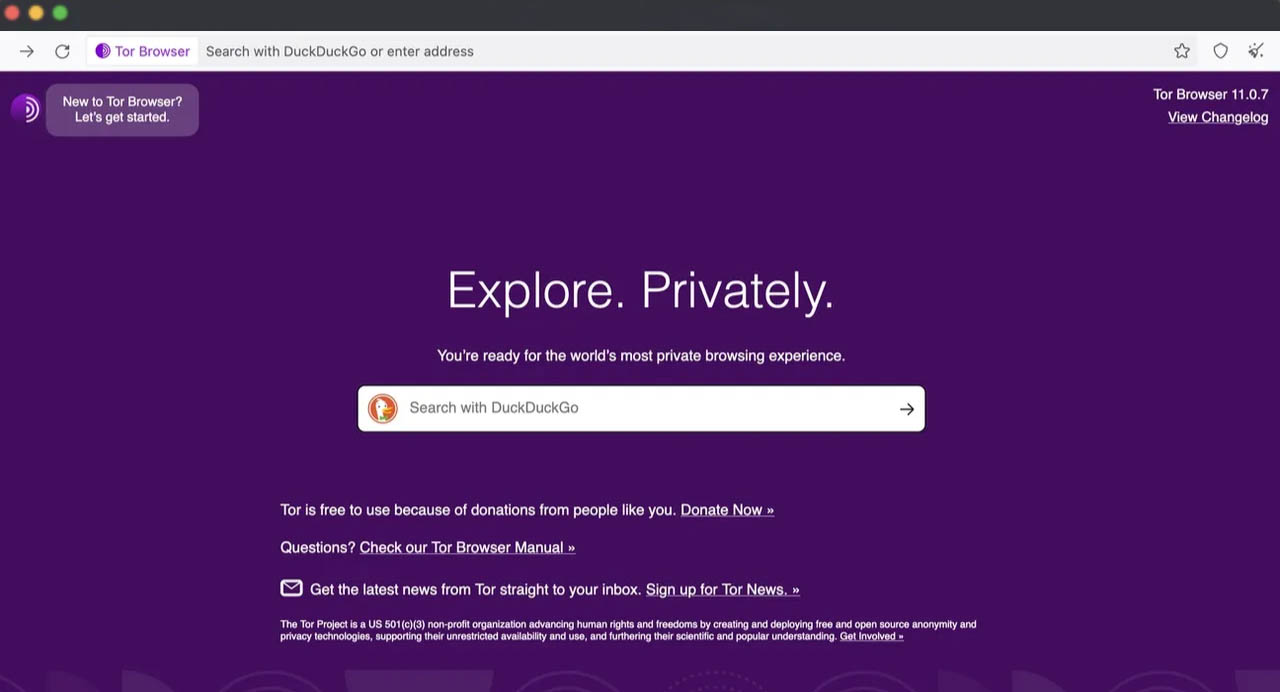In this article, we will explore what makes an incognito browser secure and look at the best incognito browsers promising a safe browser experience that protects user identity from tracking. 20% of the population uses private/incognito browsing to browse the internet.
User privacy and security in common browsers are still major concerns. For instance, Google Chrome has been caught tracking users even in “incognito mode.” This has led to a $5 billion lawsuit against Google. In addition, we’ll compare the top incognito browsers using a chart weighing the pros and cons to help you choose your private browser.
Why Is Privacy Critical When We Browse Online?
Not all privacy browsers are made the same way. Popular browsers like Google Chrome, Safari, Mozilla Firefox, etc., cannot be classified as ‘private’ or ‘privacy-focused’ browsers. They can be ‘hardened’ or made private to some degree, but that can be a tedious process. Some features won’t be accessible unless you know how to edit the code yourself. Without further details, there can be severe dangers even if you use the incognito browser.
Privacy-focused or incognito browsers like Tor, DuckDuckGo, Brave, GoBrowser, etc., tick many checkboxes. However, each has its own specifics and features. This article will explore different privacy browsers, including the not-so-private popular browsers, out there. Review them wisely before you commit yourself to a download or install.
Main Requirements for a Secure Incognito Browser
Incognito mode doesn’t just involve black sneaky backgrounds and icons. There are a lot of features that go into making a browser safe and secure for private browsing. Let’s check out 5 parameters that make a browser private and safe.
- Robust Tracking Protection A good incognito browser prevents websites, advertisers, ISPs, and third parties from tracking browsing activities and history. It should also have advanced tracking protection features, which are essential to prevent cookies, pixel tags, and device fingerprinting from tracking your fingerprint.
- Anonymous digital fingerprint When you visit a web page, your browser sends information about its configuration, such as available fonts, browser type, and add-ons. This information can be used to create a unique identifier for your device, which can then be used to track you online, even if you are not logged into any website or using cookies.
Your digital fingerprint is a unique identifier that websites use to track your online activity. A great browser must hide your IP address and other identifiable information to hide your digital fingerprint from websites or third-party trackers. - Data Encryption The browser should use encryption to secure your data during transmission, making it difficult for eavesdroppers to intercept your communications.
- Regular Security Updates Timely security updates are critical for addressing emerging threats and vulnerabilities. Look for a browser that has a strong track record of releasing regular updates and patches to address security issues promptly.
- Transparent Privacy Practices Look for browsers that include clear documentation on how it handles user data, disclose the information they collect and share, and allow users to opt out of data collection. Transparency ensures that you can make informed decisions about your privacy and trust the browser with your sensitive information.
Here’s a list of some of the top incognito browsers for personal browsing in 2024 in ascending order of ‘privacy’ as the focus:
Chrome Incognito Mode
Chrome, as a web browser, is one of the most convenient and functional. It is also the one with the largest market share worldwide, with 63.56%. One of the most well-known incognito options is Chrome’s Incognito Mode. This feature allows users to browse privately without storing browsing history, cookies, or site data.
Pros:
- Easy-to-use interface seamlessly integrated into the Chrome browser.
- Prevents local storage of browsing history and cookies on the user’s device.
Cons:
- Does not completely conceal the user’s browsing activities from ISPs or websites they visit.
- Google can still collect and track certain data, such as IP addresses.
Verdict: Chrome Incognito Mode offers the convenience of a familiar browser but falls short in terms of comprehensive privacy protection.
Hardened Firefox
Firefox, known for its commitment to privacy, offers a “hardened” version with enhanced features to protect users from tracking and surveillance. Hardened Firefox refers to a practice where people use specific about:config settings that make their browsing more private. By default, Firefox blocks third-party trackers, prevents fingerprinting, and provides options to customize privacy settings.
Pros:
- Firefox was the first to introduce the ‘Do Not Track Option’ for its browsers. The browser offers quite a few enhanced tracking protection features, including blocking:
- Social media trackers
- Cross-site tracking cookies in private windows
- Tracking content in private Windows, crypto miners, and fingerprints
- The Strict Mode does the job even better by blocking trackers hidden in ads, videos, and other site content.
Cons:
- You can learn about and edit privacy configuration settings. But you might need to edit the code. Not everyone can do so.
- These settings must be customized and adapted to your needs instead of used as a template, especially the privacy.
- resistFingerprinting setting, which can cause many issues.
Verdict: Mozilla has integrated some known levels of fingerprint protection. However, future updates being awaited can conceal your identity completely and make it look indistinguishable. While Mozilla’s Hardened Firefox is definitely a better choice over Chrome, it makes your browsing more private at the cost of less convenience in functions and site breakage.
Brave
Brave is a Web3-focused browser with a greater emphasis on privacy and ad blocking. It uses a customized Chromium version – the same code powering Google Chrome. This makes it compatible with most websites.
Pros:
- Brave provides an advanced fingerprint tracking protection called farbling, which ‘randomizes the output of semi-identifying browser features’ and shuts off features that capture device info.
- It uses a protection feature called Shields to block third-party tracking cookies and ads.
- You can choose between Standard and Aggressive tracker-blocking and ad-blocking. Its list of security-driven products includes
- Search engine
- Private messaging app
- SugarCoat is Brave’s initiative to shun away scripts that try to capture your browsing data.
Cons:
- Since there is no option to translate a website directly, you need to install an extension to interact with pages in other languages.
- Sometimes, the browser doesn’t allow video playing on lesser-known sites.
Verdict: Brave browser scores on privacy and security, given its focus on blocking automatic site trackers, third-party cookies, bounce tracking, and fingerprinting. However, it lacks extensions as not all Chrome extensions are compatible with Brave, add-ons, and plug-ins.
DuckDuckGo
It is one of the best-known browsers for private search based on Chromium – The same as Google. One noteworthy design element makes this browser stand out: custom site buttons and a list of previously visited sites with a count of blocked trackers for each.
Pros:
- It allows automatic cookie consent management for popups.
- It supports Global Privacy Control (GPC) emerging standard which when enabled, signals to all visited websites a privacy preference.
- The extension blocks third-party trackers, pushes sites to use HTTPS protocol, and switches your search engine to a privacy-focused one.
- You can also see the privacy score for all the sites you visit.
Cons:
- DuckDuckGo does not support extensions and does not allow you to install add-ons, unlike the majority of browsers.
- It offers limited services when compared to Chrome. There’s only a search engine.
- Does not manage downloads or view different file types and more.
Verdict: If you are someone who’s willing to trade some features and functionality for increased privacy. DuckDuckGo is a good choice for users who are looking for a simple, easy-to-use search engine. However, the browser still lacks advanced fingerprint-obscuring features and offers only a limited index of websites.
Tor
TOR is configured on the Onion (Tor) network. You can use TOR to browse the deep web, clearnet, and the “darknet.” It does this by encrypting your traffic and routing it through a network of relays, making it difficult for anyone to track your online activity.
Pros:
- It offers a multistep encrypted route for browsing to make identifying a user very difficult.
- It has better privacy than a VPN because the encrypted traffic goes through at least three nodes.
- The first node only knows the source of the traffic and not the destination.
- The middle ones know neither the traffic nor the destination.
- The last only knows the destination.
This arrangement makes it nearly impossible to trace traffic back to you. However…
Cons:
- Only those sites that use Tor’s own onion protocol, separate from the standard web, can be accessed. This renders Tor pretty restrictive.
- It slows down your browsing.
- Tor’s user interface may not be as intuitive or user-friendly as mainstream browsers, requiring some technical knowledge to navigate effectively.
Verdict: TOR is a popular choice for users seeking anonymity while browsing. Other browsers provide privacy, but Tor goes above the regular privacy features to ensure user anonymity.
GoBrowser
While the aforementioned browsers offer varying degrees of privacy protection, GoBrowser stands out as a reliable alternative incognito browser for personal and commercial use. Also based on Chromium engine with added browser fingerprint management capabilities, GoBrowser isn’t just an anonymous web browser. For instance, when using Tor, you are identified as another Tor user. Hence, sites will often check on you. GoBrowser is made to avoid such detecting. It provides unique features that go beyond traditional incognito modes.
Pros:
- It offers anti-detect software that hides your online identity by disguising your digital fingerprint. By disguising your digital fingerprint, GoBrowser makes it appear to websites as if you are a different user. This allows you to bypass anti-fraud systems and create multiple accounts on the same website without getting banned.
- The browser is also suitable for bulk tasks and shares many commonalities with virtual private networks (VPNs) and proxies.
- Some of its features include:
- Customize your digital fingerprint to spoof 50+ characteristics
- You can access free GoBrowser proxy servers and obtain IP addresses from five countries.
- You can replace the fingerprint of an existing profile with a new one in a few clicks.
- Live chat support
Cons:
- Limited integrations: GoBrowser does not integrate with all apps and platforms.
- Some users may find the setup process and interface to be slightly confusing, particularly those who are not tech-savvy.
Verdict: It is the perfect choice for managing multiple accounts if you are a digital marketer, developer or entrepreneur who needs to juggle different accounts while staying fully anonymous. It’s a powerful tool with multiple privacy benefits and advanced fingerprint protection yet to be seen in another browser available. It is available on all platforms and even as an online cloud version. You can sign into your GoBrowser account remotely via a regular browser.
Conclusion:
Here’s a comparison table that summarizes the key features and drawbacks of the browsers mentioned in the article
| Feature | GoBrowser | Chrome Incognito | Hardened Firefox | Brave | Tor |
| Fingerprint protection | Yes | No | No | No | Yes |
| Proxy support | Yes | No | No | No | Yes |
| Multiple browser profiles | Yes | No | Yes | Yes | No |
| Teamwork features | Yes | No | No | No | No |
With a rise in the number of online threats and data breaches, it is essential to ensure the safety of our personal information from unsolicited tracking and malicious attacks. In a world where online privacy is at a premium, making an informed choice is vital. This article has explored a range of options, from familiar choices like Chrome’s Incognito Mode to more privacy-focused alternatives like Mozilla’s Hardened Firefox, Brave, DuckDuckGo, Tor, and GoBrowser.
While Chrome is the most convenient, GoBrowser scores the best in privacy and security. DuckDuckGo, Brave, and Tor offer many known levels of privacy protection but lag on a few essentials. Not all incognito browsers are equal, so choose one that meets your needs, whether you seek convenience, enhanced security, or advanced features. Researchers use incognito browsers to prevent influencing search results and protect their digital assets, while managers of multiple online accounts use them to obscure their digital footprint. The utility of incognito browsers is vast and varied.