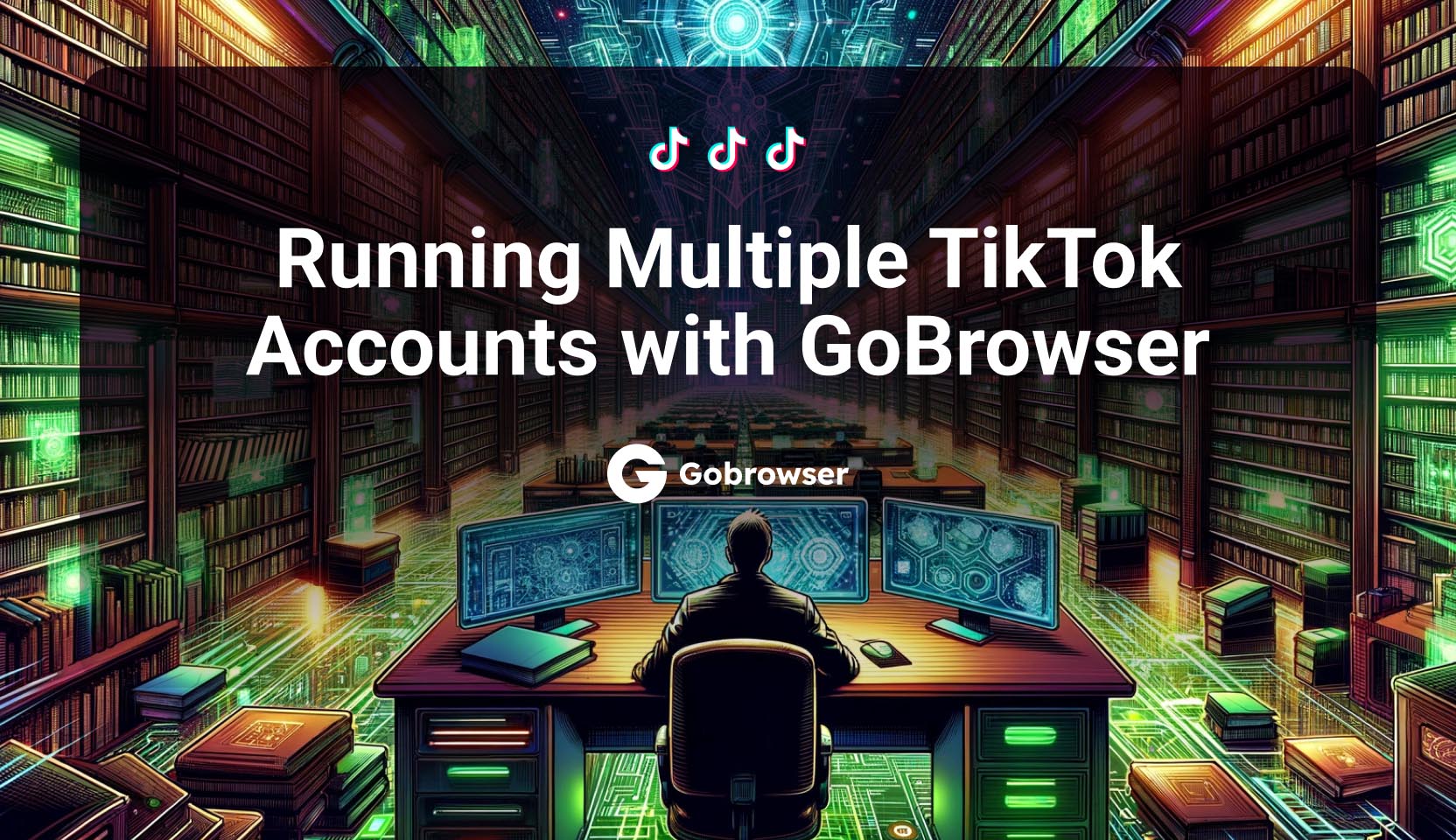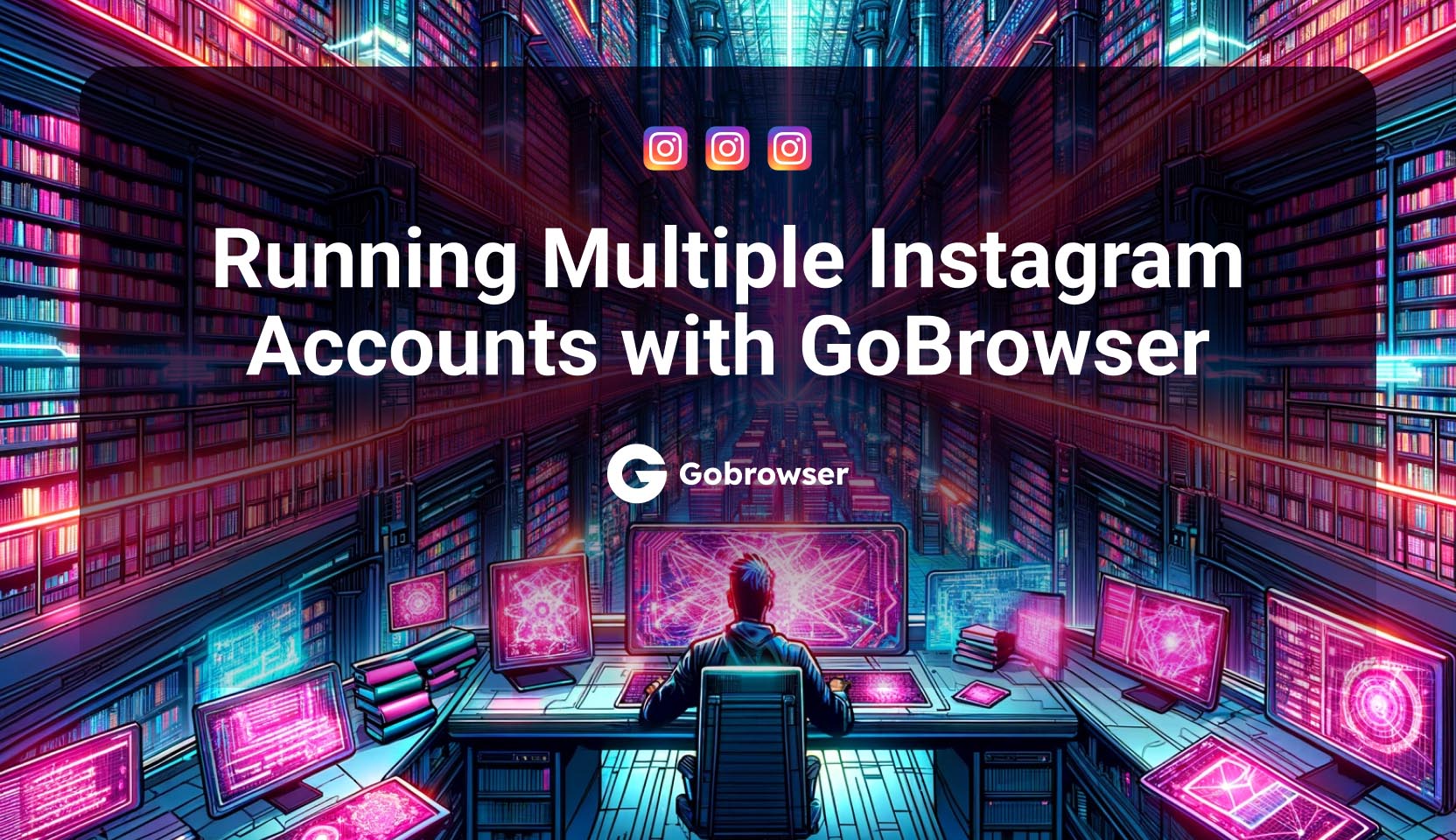Social media managers handle various clients, often running multiple Facebook accounts. One significant challenge they encounter is the risk of bans when managing multiple accounts on the platform.
Indeed! Facebook automatically bans multiple accounts accessed from a single browser due to suspicions raised by their trackers. Users may face bans without clear reasons as it’s enforced by platform software rather than human review.
Bans Are More Common Than You Think
In Q4 2022, Facebook banned 1.3 out of 2.96 billion active users, highlighting the significant risk of getting banned for using multiple accounts. In fact, it often takes just one account. You can try creating a simple Facebook account right now: you will quickly succeed but then immediately get banned.
Read on to learn how to protect your accounts from bans and efficiently manage multiple Facebook accounts on a single device.
Why Does Facebook Ban Multiple Accounts?
Facebook enforces strict multi-accounting policies to ensure a secure and trustworthy user environment. According to Facebook’s logic, creating multiple accounts is often associated with malicious intent.
Sometimes, users employ additional accounts to harass or bully other people, spread misinformation, and engage in harmful activities. At GoBrowser, we strongly discourage such behavior. Toxic online environments deter users, while users are Facebook’s revenue stream.
It’s All Automatic
Furthermore, Facebook claims it helps keep user data safe and secure mostly because user data is their primary revenue source. Automatic user trackers monitor and prohibit suspicious activities, such as managing one account from multiple devices and locations.
However, mistakes often occur, leading to the unfair banning of lawful users such as SMMs and advertisers. Human support is often unreachable, and there is no warning about running multiple Facebook accounts. In most cases, the account is blocked temporarily without notice.
Being an SMM manager comes with challenges. Account blocks and suspensions are frequent, posing significant risks to business activities on platforms like Facebook. A single day of ad account suspension can result in substantial financial losses.
What Is Multi Accounting?
Multi-accounting refers to using more than one account on the same platform at once. While it may be deemed controversial, e.g., in online gaming, its appropriateness depends on the context. Social media managers, entrepreneurs, marketers, and advertisers often need to maintain multiple Facebook accounts for business purposes, such as expanding their reach, testing various ads, or targeting specific audience groups.
Think of an SMM working for a marketing agency. They have three clients to manage:
- >a clothing brand targeting young adults
- a beauty brand targeting middle-aged women
- and a sports brand targeting fitness enthusiasts.
So, our social media manager (SMM) needs to handle a minimum of three accounts. However, using multiple accounts on the same browser violates Facebook’s terms of service.
Violating the platform’s rules leads to suspension or a permanent ban. However, businesses that rely on social media for their marketing efforts simply can’t afford permanent bans. In 2024, safeguard your growth with GoBrowser, a browser that offers efficient protection against bans.
How Does GoBrowser Work?
GoBrowser stands apart from conventional privacy browsers like Tor. It doesn’t conceal your original online identity; instead, it creates a new, unique digital identity (or browser fingerprint).
This is possible because GoBrowser employs an advanced browser fingerprinting engine. GoBrowser looks like a control panel with isolated Chrome windows. Each profile is seen as a distinct, real online user, separated from other profiles.
This is how you can manage multiple social media profiles within a single app.
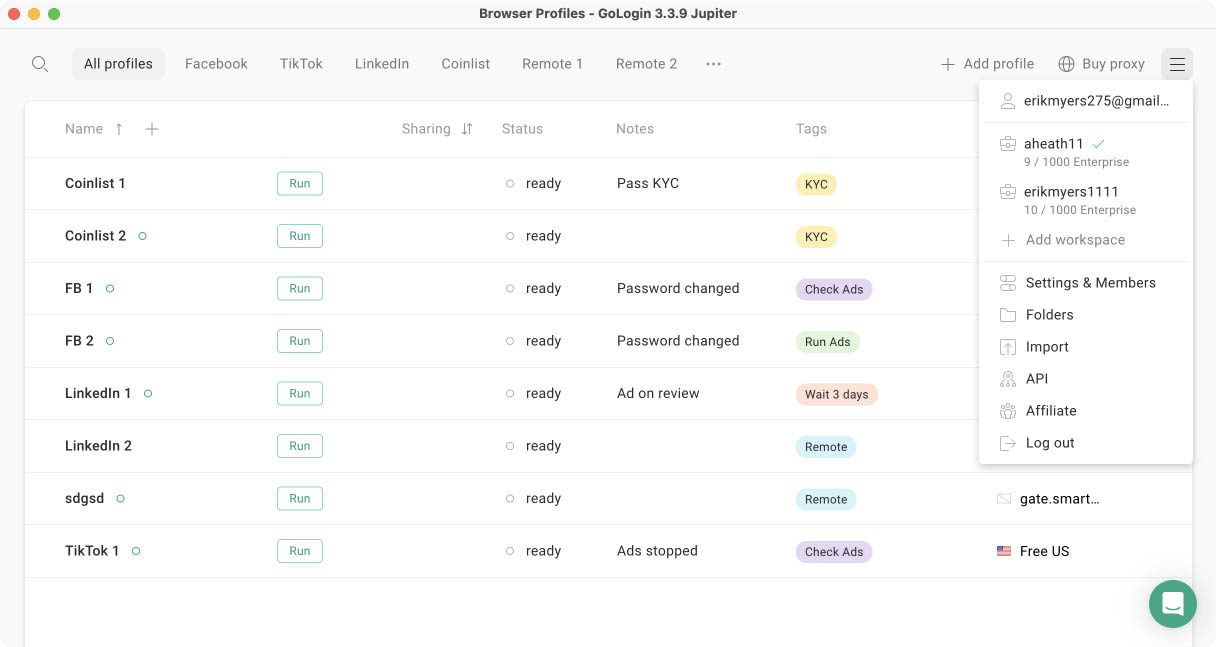
The main screen of GoBrowser. Notice that profiles are named after social media platforms, which is a most common practice in marketing and SMM agencies.
Here’s a quick guide on how to work with GoBrowser.
How To Run Multiple Accounts On Facebook Using GoBrowser
Here’s how you can run multiple Facebook accounts without bans using GoBrowser.
- Download the GoBrowser app on your device.
- Click on Add Quick Profile to create a new browser profile. Quick Profiles are already pre-configured for optimal safety and performance, so you don’t need to change settings to start working.

Add a proxy to each profile you plan to use. You can choose a free one, purchase from GoBrowser (top right corner of the app), or opt for a proxy from a third-party provider.
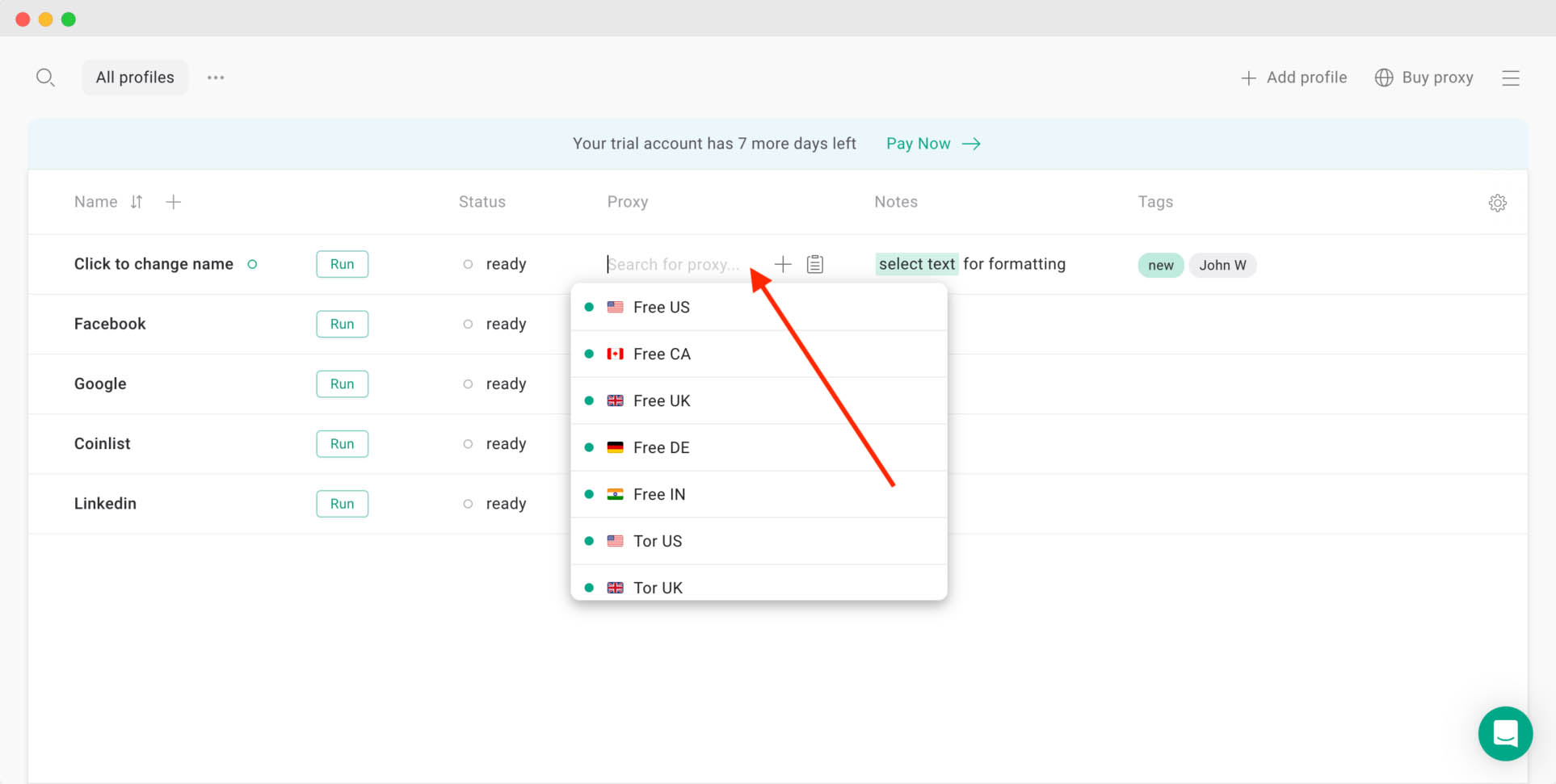
Choose or paste new proxies here.
Pro Tip: Proxies are essential for separating profiles. Choose and buy proxies from our list of trusted providers.
- Click Run in your new browser profile to open a new window. Use it like Chrome and add your favorite extensions and bookmarks to manage multiple Facebook accounts safely. Facebook will see your browser profiles as multiple real users.
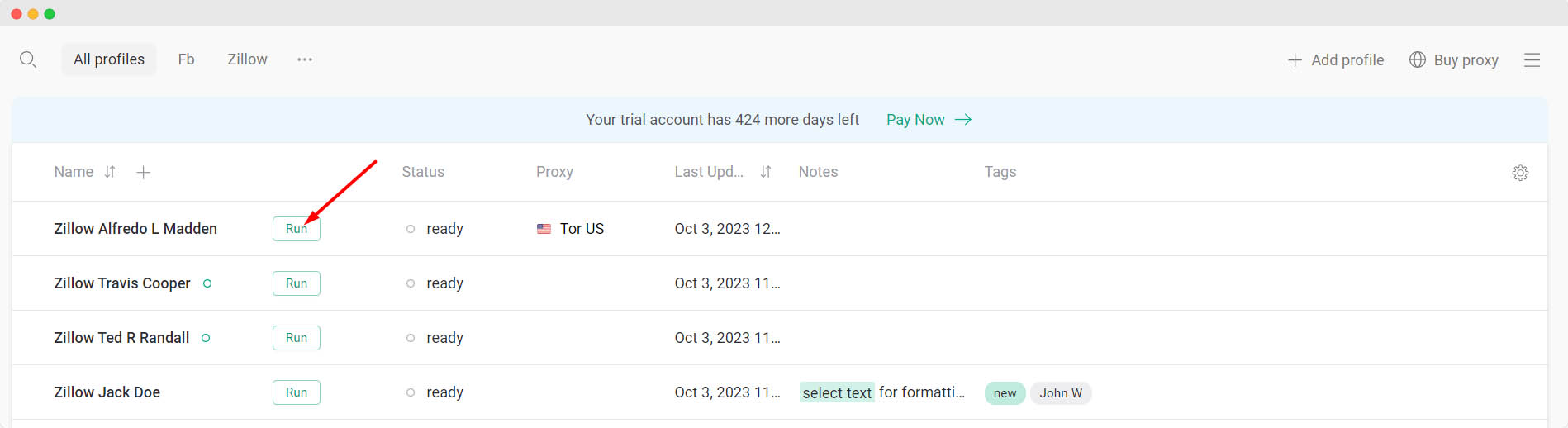
Closing and reopening the browser maintains your session, so you don’t need to log in or re-enter credentials.
- Create as many browser profiles as you need to run multiple accounts on Facebook.
Let’s say you want to run 3 Facebook Ad accounts for 3 different businesses. First, you create a distinct browser profile for each account. Second, you add a Facebook account as you would in a standard Chrome browser and open additional profiles for more accounts. That’s it! Thus, you can enjoy a safe browsing experience, eliminating the risk of future bans.
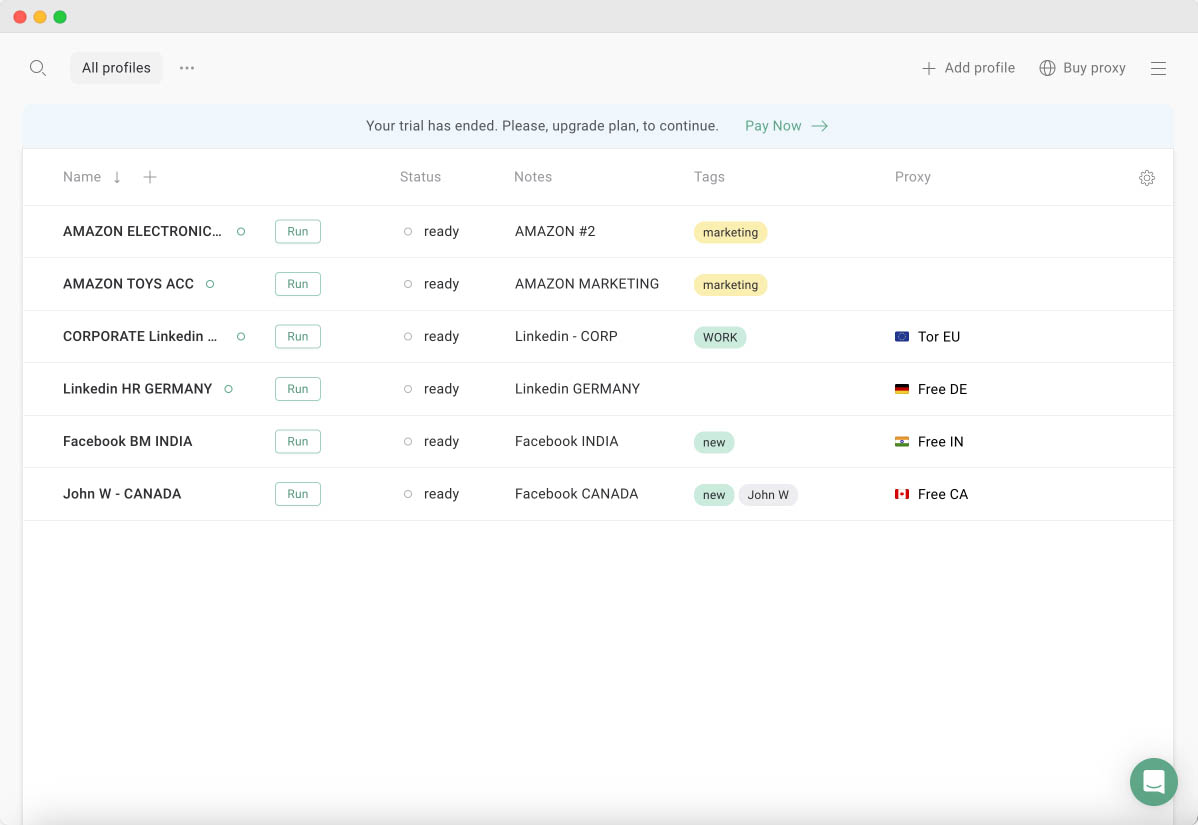
This is what the profile list looks like in GoBrowser. You can create as many profiles as you need. They will not be banned.
Pro Tip: Avoid free proxies from random websites, as they may collect your data and fail unexpectedly.
Old Ways Of Running Multiple Accounts On Facebook
Before the advent of multi-accounting apps like GoBrowser, people used alternative methods to manage multiple accounts on social media platforms.
A prevalent approach involved purchasing multiple physical PCs or phones with mobile apps to simulate real users. The goal was to create the illusion that each account belonged to a different person.
>It proved effective for businesses and individuals who wanted to get a larger following and more diverse supporters faster. However, the approach was not only time-consuming and costly but also highly impractical, especially for those handling multiple accounts.
You can effortlessly manage multiple Facebook profiles, along with other social media platforms, using GoBrowser. This solution allows SMM professionals, advertisers, media buyers, and brand managers to manage multiple Facebook accounts from a single dashboard. GoBrowser offers unparalleled convenience and efficiency compared to alternative methods.
Three Major Benefits Of Using GoBrowser
GoBrowser allows you to create and manage as many Facebook accounts as you want while ensuring the safety and security of your personal data. Just concentrate on your Facebook tasks:
- Security and Privacy
GoBrowser employs advanced browser fingerprinting to safeguard your accounts from top trackers like Facebook, Amazon, and Google. Your multiple profiles look like regular Chrome users, ensuring the security of your data and making it particularly convenient for public figures. - It’s Legal
GoBrowser’s technology adheres to current US and EU laws, ensuring its legality. Major platforms such as Facebook, LinkedIn, and Google restrict multiple accounts because their income depends massively on selling people’s personal data, a practice considered controversial if not unethical. At GoBrowser, we prioritize privacy as a fundamental human right, advocating for transparency in data handling. - Sharing Work
Are you a marketing agency or remote manager? Share profiles seamlessly with your team without verification. When sharing work with partners, your accounts won’t be verified anymore. Easily pause and resume profile work sessions when you want.
Frequently Asked Questions About Multiple Facebook Accounts
In 2024, use the GoLogin browser to create multiple Facebook accounts. It allows you to create separate profiles for each account, facilitating easy switching between them while remembering your login details.
This makes it easy to manage multiple accounts without constantly logging in and out. Facebook sees each browser profile as a distinct Chrome user surfing the net.
Yes, you can. However, using multiple Facebook accounts from one device may lead to bans for both. To set up a second Facebook account, make sure you protect it from trackers using the methods described above.
Yes, you can run multiple Facebook accounts. Still, avoiding bans can be challenging. You can either buy new accounts in special stores or create them with the GoBrowser browser to easily switch between them and protect these profiles from bans.
Caution: Facebook excels at identifying impersonations, making it nearly impossible to resolve automatic permanent bans.
Yes, you can. Use the GoBrowser Android app and web version for Facebook login with different accounts to avoid immediate device linking and blocking both accounts.
You can only have one account per one email. To create an additional Facebook account, you will need a new email and preferably a spare phone number, as fresh emails may be flagged as suspicious. Facebook requires phone verification for new accounts. For managing multiple business-related accounts, consider purchasing old accounts from special stores and using GoBrowser for control.
In your regular browser, you need to log in and out. However, this carries a high risk of being banned when managing 2+ accounts.
In GoBrowser, you don’t have to switch: just run separate profile windows, and they will run simultaneously. No bans included.
GoBrowser establishes a secure tunnel between your device and the target website, assigning each browser profile a unique fingerprint that appears as a regular user to tracking systems.
This protects your activity on the website, preventing Facebook from collecting any data about you.
Data sent between you and the website is encrypted, ensuring third parties cannot intercept or view it.
There is no clear answer to this question. Any user can potentially fall prey to illegal activities. If you suspect your personal data has been misused, report the fake profile to Facebook support and be prepared for identity verification using ID or photo verification.
Sure! GoBrowser is ideal for SMM and marketing agencies handling multiple social media accounts, enabling seamless management and secure access sharing among remote team members, eliminating the need for constant logins and logouts.
GoBrowser streamlines account management, saving you time and resources by consolidating all your accounts in one place.
Yes, you can. GoBrowser allows you to easily share access to your multiple Facebook accounts with your remote team. With one paid plan for the entire SMM agency, you can organize GoBrowser profiles into folders and easily share account access with other GoBrowser users.
You can also control permissions for extra safety. This allows you to securely share access to your Facebook accounts with colleagues.