Using multiple TikTok accounts on one device? Beware, as TikTok may flag you as a business account and stop showing your content on the “For You” page. This can result in lower views and engagement. Considering TikTok’s widespread user base of 30% of global internet users, this could pose a significant obstacle to your business.
To avoid being flagged as a business account, use a private browser like GoBrowser to run multiple TikTok accounts on a single device. Want to know how you can do that? Let’s explore it further!
Running Multiple TikTok Accounts
Social media marketers often manage multiple clients, so they naturally have to run more than one account at a time. This is known as multi-accounting. Automatic social bans pose a serious threat to SMMs, as even a one-day account suspension can result in substantial losses.
If you work as a social media manager or brand specialist in an advertising company with various clients, your role involves managing and creating multiple accounts.
When you try to log in to multiple TikTok accounts, the platform may detect that you control all of them. The platform will ask for verification to confirm account authenticity and prevent spam. Failing verification could lead to temporary or permanent bans, lowering the future trust level of your accounts.
What Is A Shadowban On TikTok?
For regular TikTok users, the term “shadowban” might be familiar, but what does it mean?
A TikTok shadowban occurs when your account is blocked or partially blocked, causing your content to no longer appear on the “For You” page. Another issue is that you don’t know you’re shadowbanned.
TikTok removed 50 million videos in the past six months due to violations of its strict community guidelines, which, like on other platforms such as Facebook and Instagram, are not always clear. The algorithm automatically places suspicious accounts under shadowban to protect users.
Why TikTok Shadowbans Accounts?
To prevent getting shadowbanned on TikTok, adhere to its community guidelines. Here are some of the things you shouldn’t do:
- Pretending to be someone else on TikTok (your other accounts go here as well)
- Offensive or adult content (like nudity)
- Content that can harm the sentiments of people or hate speech
- Stealing and publishing other people’s content on your TikTok profile (your own old content goes here as well)
- Spamming by posting too many videos simultaneously, following many people at once – or even liking your other accounts.
Shadowbans often occur when users impersonate someone else. Operating 5 or 6 accounts on a single device can lead to TikTok blocking your access.
Real Client Case
One of our clients uses GoBrowser to safeguard his TikTok accounts from shadowbans, share work with the team, and scale reach. By employing 10 separate profiles through GoBrowser, he ensures his TikTok videos consistently achieve high reach without the risk of shadowbans.
If one of the accounts faces suspension or shadowban for reasons unrelated to GoBrowser (e.g., posting someone’s unedited old content), other accounts stay safe because they’re completely isolated.
He collaborates with a remote partner using GoBrowser, enabling seamless cooperation from any device and facilitating scalable work.
How Do Other Anti-Tracking Methods Work?
While users often choose VPNs or proxy servers for anti-tracking and IP protection, these methods are useless against TikTok’s browser fingerprinting, leaving your data vulnerable.
VPNs protect your local IP address, but they can’t stop tracking scripts from collecting your browser data. While proxy servers can pass geolocation checks, they’re ineffective against fingerprinting.
In 2019, TikTok was fined $5.7 million for illegally gathering children’s personal information. In the 2023 hearings, the TikTok owner avoided the question about where and how exactly user personal data goes. Platforms like TikTok excel at data collection, so it’s your responsibility to protect your data from tracking.
Use privacy-focused browsers like GoBrowser if you’re concerned about browser fingerprinting and want to protect your online privacy. The solution effectively blocks tracking even on advanced websites.
Concerned about browser fingerprinting and keen on online privacy? Utilize privacy-focused browsers such as GoBrowser, which effectively block advanced trackers.
How Does GoBrowser Work?
GoBrowser stands apart from conventional privacy browsers like Tor. It doesn’t conceal your original online identity; instead, it creates a new, unique digital identity (or browser fingerprint).
This is possible because GoBrowser employs an advanced browser fingerprinting engine. GoBrowser looks like a control panel with isolated Chrome windows. Each profile is seen as a distinct, real online user, separated from other profiles.
Now, you can manage multiple social media profiles within a single app.
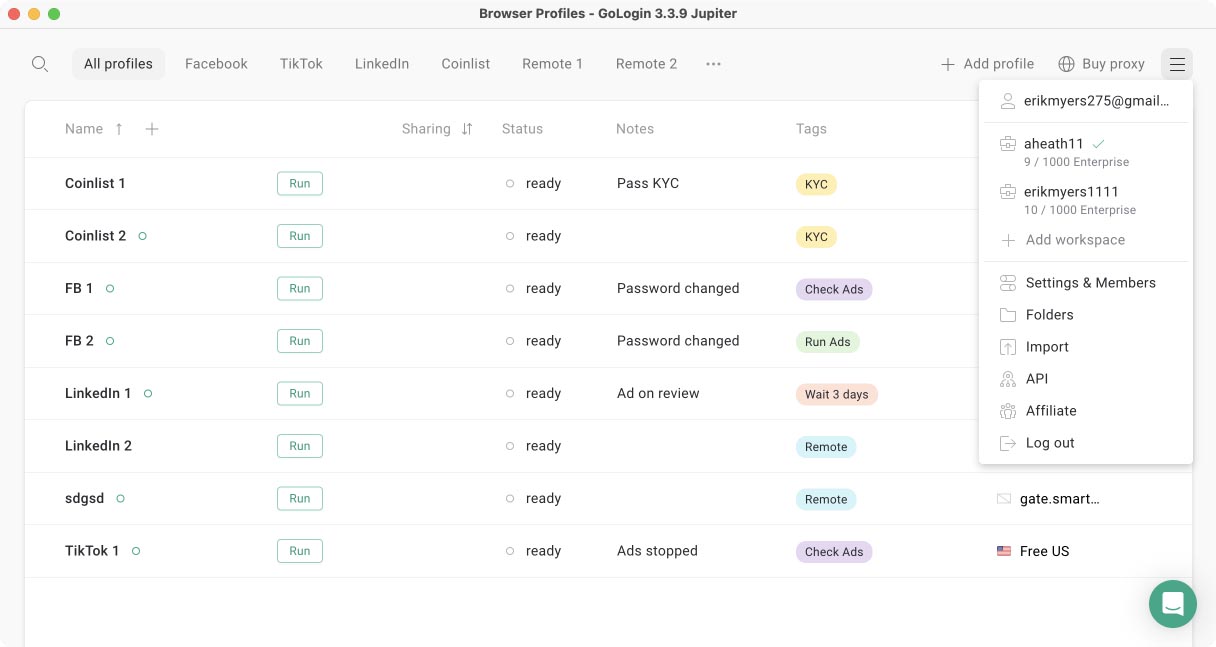
Notice that profiles are named after social media platforms: this is a common practice in marketing and SMM agencies.
Here’s a quick guide to using GoBrowser.
How To Run Multiple TikTok Accounts Using GoBrowser
Managing multiple accounts in your web browser is not possible. Once you log into one account, you can’t log into another account. This poses challenges and consumes time when running multiple client accounts.
Beware of the Add Account feature on the mobile app, but it’s not what it seems to be. Constantly switching between TikTok accounts may be flagged as business promotion, resulting in a regular ban or shadowban, potentially forcing you to purchase paid ads.
You can use the GoBrowser browser to manage multiple TikTok accounts efficiently. The tool can protect your social accounts from trackers and bans. Follow our step-by-step guide to learn how to run multiple accounts safely:
Step 1: Download and install the GoBrowser app on your device.
Step 2: Launch the app and run the pre-configured test profile after installation.

Add a proxy to each profile: choose a free one or purchase from GoBrowser (top right corner of the app) or a third-party provider.

Choose or paste new proxies here.
Important note: Proxies are essential for keeping profiles separate. Purchase trusted proxies from our list of trusted providers.
Step 3: New browser windows open when you launch multiple profiles. These windows are your multiple online identities. Create additional profiles by clicking the “Add Profile” button, with a three-profile limit on the forever-free plan.
That’s it! Use this browser like Chrome: add your favorite extensions and bookmarks. This allows you to manage numerous TikTok accounts as if they were distinct real users.
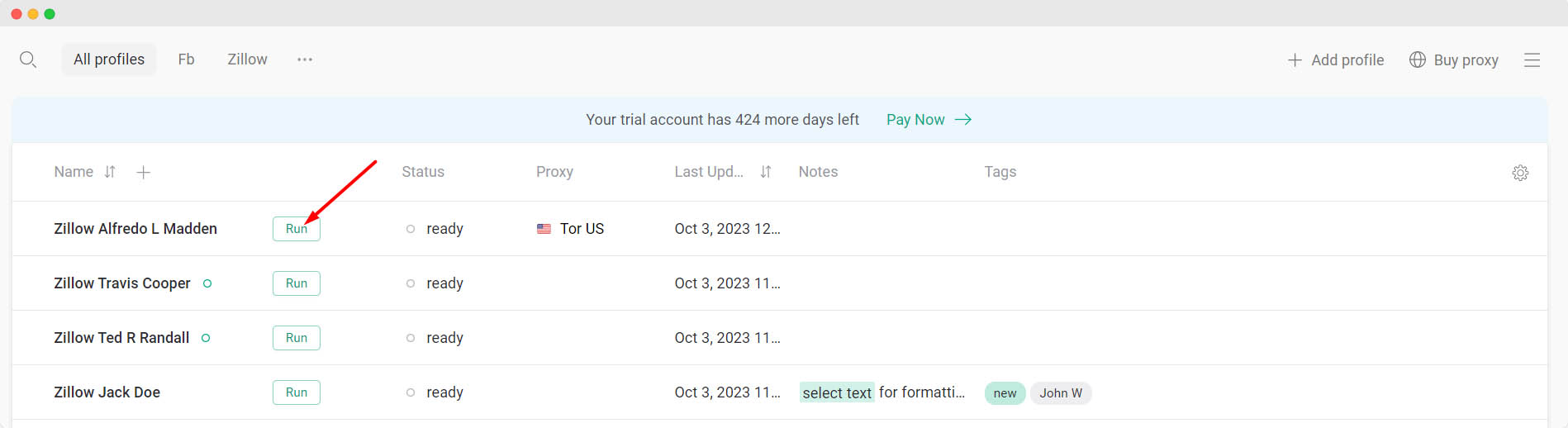
When you close and reopen a browser session, it will continue where you left off. This eliminates the need to log in or re-enter credentials.
Step 4: Log in to your TikTok accounts and seamlessly switch between windows without TikTok detecting that it’s the same user operating all of them from one device.
Create as many browsing profiles as you need to run multiple accounts across various platforms.

This is what the profile list usually looks like in GoBrowser. Create as many profiles as you need without the risk of bans.
Benefits Of Using GoBrowser To Run Multiple TikTok Accounts
You can prevent TikTok shadowbans and permanent bans with a privacy browser like GoBrowser. Here’s why you should use it:
- Advanced Tracking Protection: GoBrowser protects your TikTok accounts from sophisticated tracking methods, such as browser fingerprinting, using top-notch technology to secure your data.
- Legality: GoBrowser is fully compliant with US and EU laws, so you can protect your identity without any legal concerns.
- Teamwork: You can easily share your multiple TikTok accounts with your marketing agency or remote team members without any verification. This will simplify collaboration within the team and allow you to manage multiple accounts easily.
Running and stopping profiles won’t interrupt account sessions. They just pause and resume instead, so you don’t have to constantly log in and out.
With GoBrowser, you can create and manage multiple TikTok accounts on a single device without the risk of being flagged as a business account. Simply download and install the app, launch the pre-configured test profile, add as many profiles as you need, and start multi-accounting on TikTok effortlessly!
Frequently Asked Questions About Multiple TikTok Accounts
It depends on the method you’re using to manage multiple TikTok accounts. For example, there are up to 5 accounts on the regular mobile app. You can create and manage infinite TikTok accounts with GoBrowser, and they won’t be banned or shadowbanned.
Open the app, go to its bottom right corner, select Add Account > Use phone or email. Make sure you have a spare phone number or email for registration and potential verifications. Follow the provided guidelines to expand your reach and prevent bans or shadowbans.
Yes, you can. TikTok allows users to have two or more accounts. The platform monitors business promotion activities, so be cautious. Use GoBrowser to protect your accounts from shadowbans – see details above.
TikTok suspends accounts for suspicious activity, including posting inappropriate or repetitive content and engaging in business promotion from multiple accounts. To avoid future bans while scaling your reach with multiple accounts, consider using GoBrowser.
No, not at all. TikTok allows users to run multiple accounts on one device. Yet, if the TikTok IP tracker detects business promotions from multiple accounts, they’ll be linked and shadowbanned. Protect your multiple TikTok accounts by using GoBrowser to ensure that violations on one account don’t impact the others.
Yes, you can. Tap and hold the profile icon in the bottom right corner of your app to switch profiles or add a new one. TikTok limits non-business profiles, but you can safely manage and operate over 10 business accounts simultaneously with GoBrowser.
Yes, you can. TikTok permits guest browsing, but posting and interacting with content or creators (liking, commenting, saving to favorites, messaging) is not possible in guest mode.
Yes, you can. To request a copy of your TikTok data, including video history, comments, and privacy settings, go to Profile Menu > Settings and privacy > Account > Download your data. It may take up to 3 days to process your request.
Note that downloading other users’ data is only possible with special tools or web scraping methods and may be considered illegal.
Accessing content from private profiles may be deemed illegal and a breach of personal data. We strongly recommend you keep away from using any kind of such software due to potential serious legal consequences.

