Managing multiple Instagram accounts is not just an option but a necessity for many users and businesses, serving as a vital tool to expand audience reach and engage with customers.
Scaling or growing steadily poses challenges, including frequent verifications, suspensions, bans, and shadowbans for unclear reasons.
Given Instagram’s status as the second most valuable social media platform for marketers, maintaining a secure and active presence is crucial to ensure uninterrupted communication of the brand’s message to the audience.
In this article, you’ll learn how to protect your account from drops in engagement and reach, safeguarding your brand reputation and preventing bans.
What Is A Shadowban On Instagram?
Instagram’s shadowban restricts a user’s profile and posts’ visibility without telling them.
Shadowbanning on Instagram hides your profile and posts from the public eye, but you don’t see it. Consequently, your content won’t appear in hashtag feeds or on the Explore page, making it much harder for people to discover your posts.
Innocent users may be inadvertently shadowbanned if Instagram’s algorithms mistakenly flag their content as guideline violations or if they engage in perceived spammy behavior.
Why Do You Get Shadowbanned On Instagram?
Here are some reasons why Instagram may shadowban your account:
- Posting content that violates their community guidelines
- Sharing false or misleading information
- Publishing violent or sexually provocative posts.

To avoid getting shadowbanned, make sure your content adheres to Instagram’s guidelines, even if they are unclear. Avoid following more than 500 accounts per hour or behaving like a bot to evade being mistaken for one by Instagram.
Therefore, avoid acting like a bot. Instead, you should engage with other users more naturally and authentically.
Another advice is to avoid repeating likes and comments, as Instagram will ban your account. Opt for creativity instead of mass-liking or copy-pasting.
Using banned hashtags on Instagram can result in shadowbanning. Instagram often prohibits hashtags related to politics, religion, local protests, or illegal activities. Do thorough Google research to avoid using hashtags that may lead to a shadowban.
Why Does Instagram Ban Multiple Instagram Accounts?
“Multi accounting” typically involves people creating and managing multiple accounts on online platforms, often to gain an unfair advantage, especially in gaming. Getting around daily usage limits, character levels, reputation systems, and referral benefits is considered unethical.
SMM professionals face complexity, as managing multiple profiles is crucial for reaching diverse audiences. Social media downtime, including verifications, suspensions, and bans, poses a serious threat to agencies seeking a stable and effective growth strategy.
Instagram imposes strict account creation limits, allowing a maximum of five identities. Exceeding this limit may result in profile flagging and potential bans.
Instagram enforces strict policies to maintain fairness. By prohibiting multiple profiles, the platform aims to provide everyone with an equal opportunity to expand their audience and thrive.
That’s fair logic, but only to some extent. For a brand specialist managing 100k follower profiles, even a one-day temporary ban can significantly impact social media presence and revenue.
What Is Browser Fingerprinting?
Have you ever wondered how Instagram gathers details about your interests, devices, favorite cafes, location, and search history? It’s all thanks to a stealthy technique known as browser fingerprinting.
Browser fingerprinting collects browser data by analyzing device and software settings, including browser and OS type, device model, screen resolution, fonts, and installed plugins. Unlike cookies and geolocation, fingerprinting is extremely hard to stand against since you need to manage hundreds of parameters in a logical order.
Instagram, like many other websites, employs browser fingerprinting to personalize your online experience. This involves collecting data to determine your location, monitor your search history, and deliver targeted ads aligned with your interests.
Take measures to minimize the impact of browser fingerprinting on your online privacy. Consider using a privacy-focused browser like GoBrowser, which blocks tracking scripts and other trackers.
Do Other Anti-Tracking Methods Work Against Instagram Tracker?
Spoiler: No, but it depends on your needs.
While VPNs and proxies are common for online privacy, they fall short of Instagram protection. Despite overriding geolocation restrictions, reputable VPNs cannot prevent tracking scripts from collecting browser data.
A proxy serves as a middleman between your device and Instagram, safeguarding your IP address and making it more difficult for Instagram to monitor certain activities.
Modern tracking scripts from platforms like Instagram, Meta, and Amazon effectively monitor both proxy and VPN users, making these methods ineffective against Instagram’s advanced tracking mechanisms with browser fingerprinting. Instagram employs highly customized and constantly evolving systems managed by skilled teams to collect user data.
If you’re using Instagram and other social media platforms for work, we strongly recommend you not rely solely on VPNs and proxies. Relying on these alone may result in a permanent ban on spam. To ensure privacy on Instagram, consider utilizing advanced third-party tools like GoBrowser.
Run Multiple Instagram Accounts With GoBrowser
Download and install the GoBrowser app.
Create multiple profiles in the GoBrowser browser using the following steps:
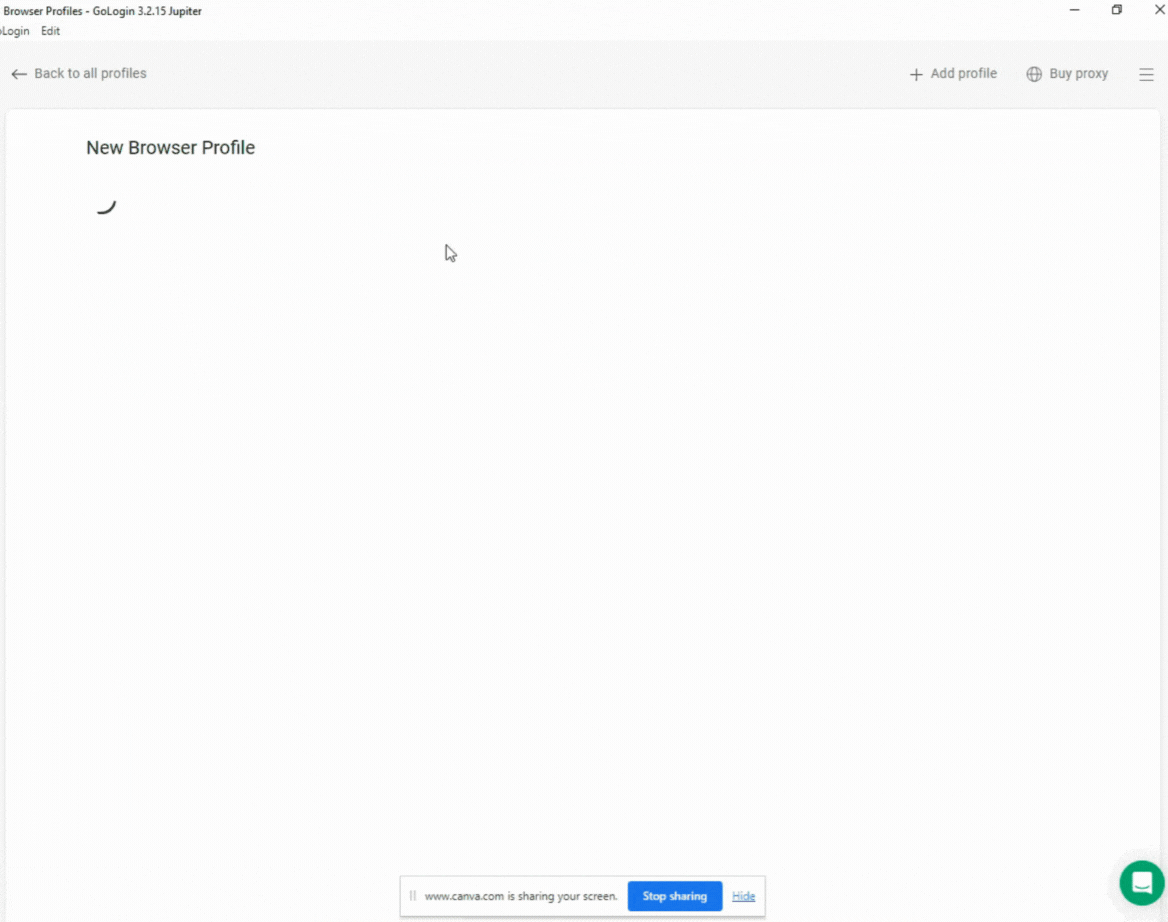
Now, you can run browser profiles and sign into multiple Instagram accounts simultaneously. If you have more than 10 accounts, store login info in an organized space for future efficiency.
Advantages Of Using GoBrowser For Multiple Instagram Accounts
For seamless management of multiple Instagram accounts, whether business or personal, GoBrowser is the solution. Here are some advantages.
No verification required. Operating multiple Instagram profiles can be frustrating with repeated identity verifications, especially with advanced multi-level 2FA. GoBrowser enables seamless SMM management, eliminating verification concerns through top-level browser fingerprint management technology. Instagram sees all GoBrowser profiles as normal users, so you can work without the stress of being noticed.
Zero chance of IP bans. Instagram has strict rules for managing multiple accounts from the same IP address, which can lead to an IP ban. GoBrowser mitigates this risk, allowing you to manage accounts from different IP addresses with rotating and mobile proxies for enhanced safety and security.
Advanced protection from hackers. GoBrowser ensures high-level security for your Instagram accounts with advanced encryption, safeguarding them against hackers and online threats for a secure work environment.
Try GoBrowser for efficient and secure management of multiple Instagram accounts, unlocking benefits to boost your brand and social media presence.
GoBrowser is a top tool for efficiently and securely managing multiple Instagram accounts. It offers several benefits to grow your brand and increase your social media presence. Give it a try today!
Download GoBrowser now to avoid work interruptions while managing multiple Instagram accounts!
Frequently Asked Questions About Multiple Instagram Accounts
Yes, you can. Instagram allows you to manage up to 5 accounts from a single device. On both iOS and Android devices, add an account by long-tapping your profile picture at the app’s bottom right.
Maintaining separate Instagram accounts is simple. Use distinct email addresses or phone numbers and create unique usernames and passwords for each account. To switch between accounts in the mobile app, long-tap on your profile photo. Note that this method is suitable for non-business accounts. Use tools like GoBrowser to get advanced features and avoid shadowbans.
No, you can’t. Instagram requires a distinct email address per account. Alternatively, you can either use a phone number or create a new email for the second account.
You can’t know if someone has multiple Instagram accounts unless they’ve told you so or connected them. Similar content, style, or contact information may mean these profiles are controlled by the same person. Respect others’ privacy, as it is a priority on Instagram.
To delete an Instagram account, go to settings, select “Account,” and choose “Delete Account.” Confirm and follow the on-screen instructions for permanent deletion. Alternatively, consider hiding or archiving your account to avoid accidental deletion, as you’ll receive multiple reminders during the deletion process.


