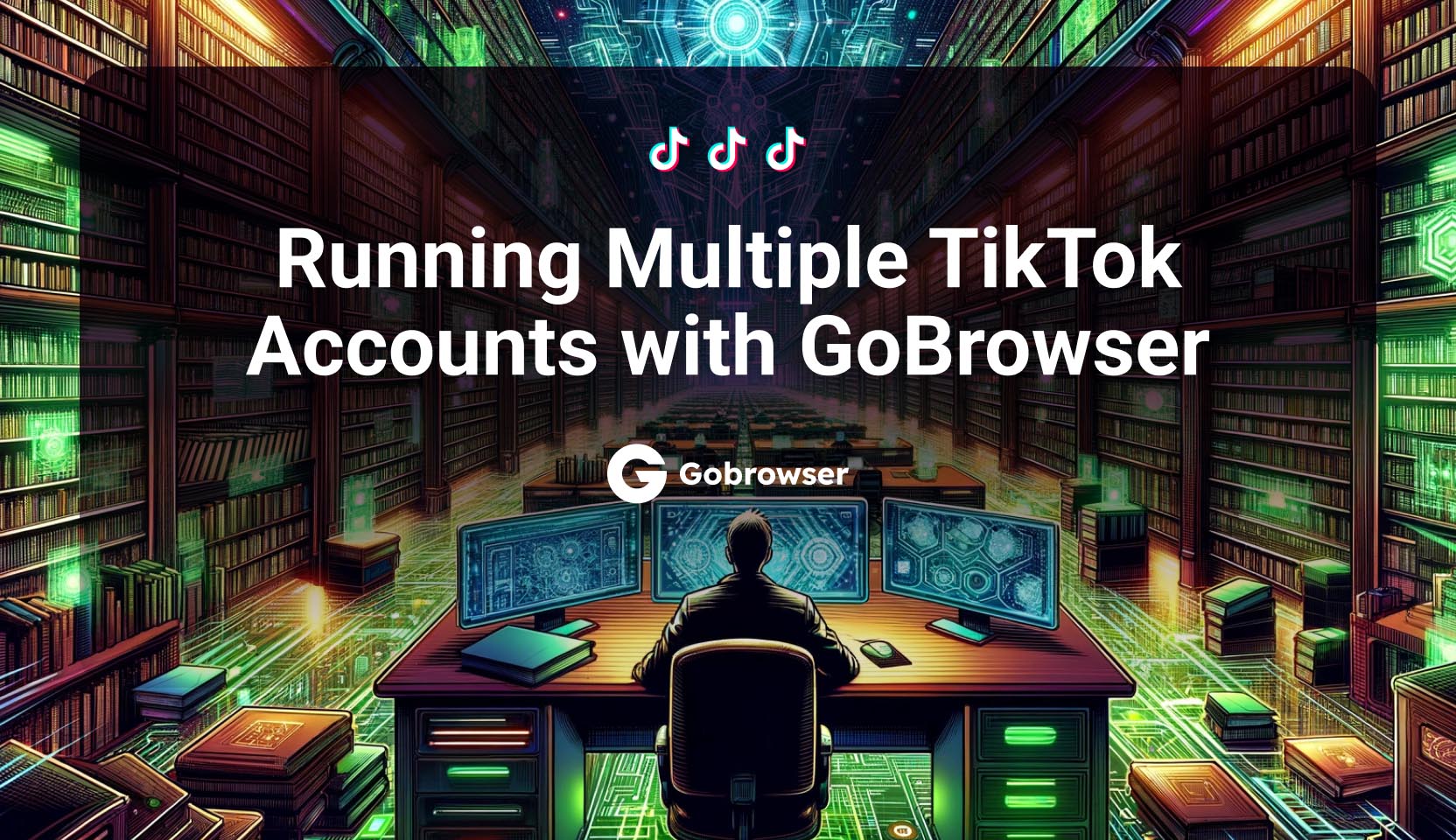In today’s comparison series, we examine Undetectable Browser, another Russian-origin contender. This tool, distinct in its complexity, targets a highly tech-savvy audience, introducing several unique nuances.
We examined the Undetectable Browser features, counted the costs, and compared them to GoBrowser to understand the differences and find the best business solution.
TLDR: Jump to the end for a brief table summarizing key points.
Undetectable Browser: Installation and first impressions
Website
When searching for the Undetectable browser website, be sure to include “browser” in your search query to avoid scrolling through various AI tools, HIV awareness guides, and random TV series.
The Undetectable browser page appears modern but seems tailored for a specific audience.
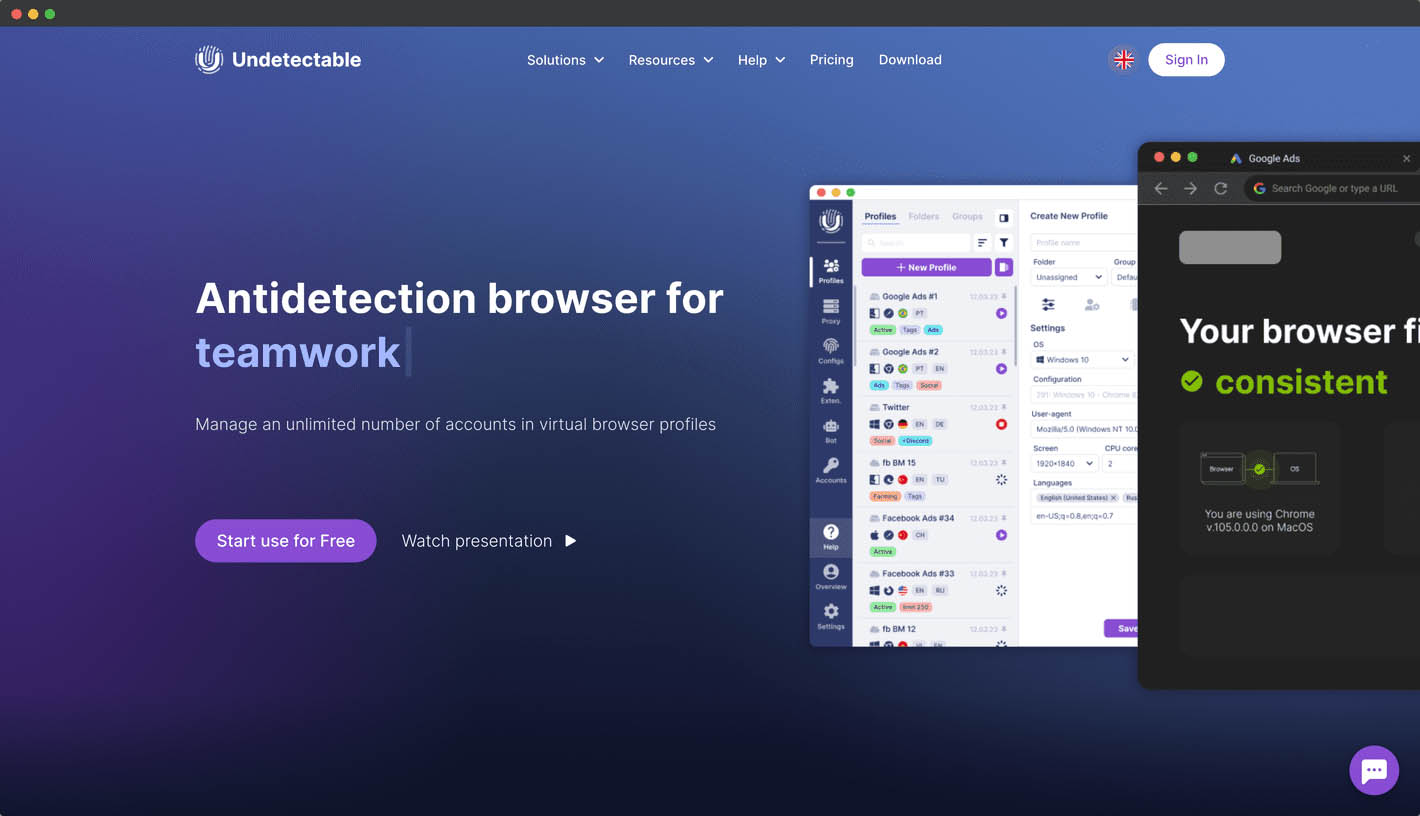
Referring to a renowned fingerprint checker tool appeals to pro users but may be confusing to newbies. This sets a high entry bar for the Undetectable browser that won’t be lowered later on.
Let’s move on to downloading the app and registering an account.
Registering
Setting up a new account on the free plan posed no issues, though a quick login option like the Google auth button was missing. The app is compatible with Windows and Mac, featuring a legacy version for Windows 7/8.
Upon registration, you can access the cloud dashboard linked to your app’s teamwork controls. However, there’s no individual profile functionality like GoBrowser.
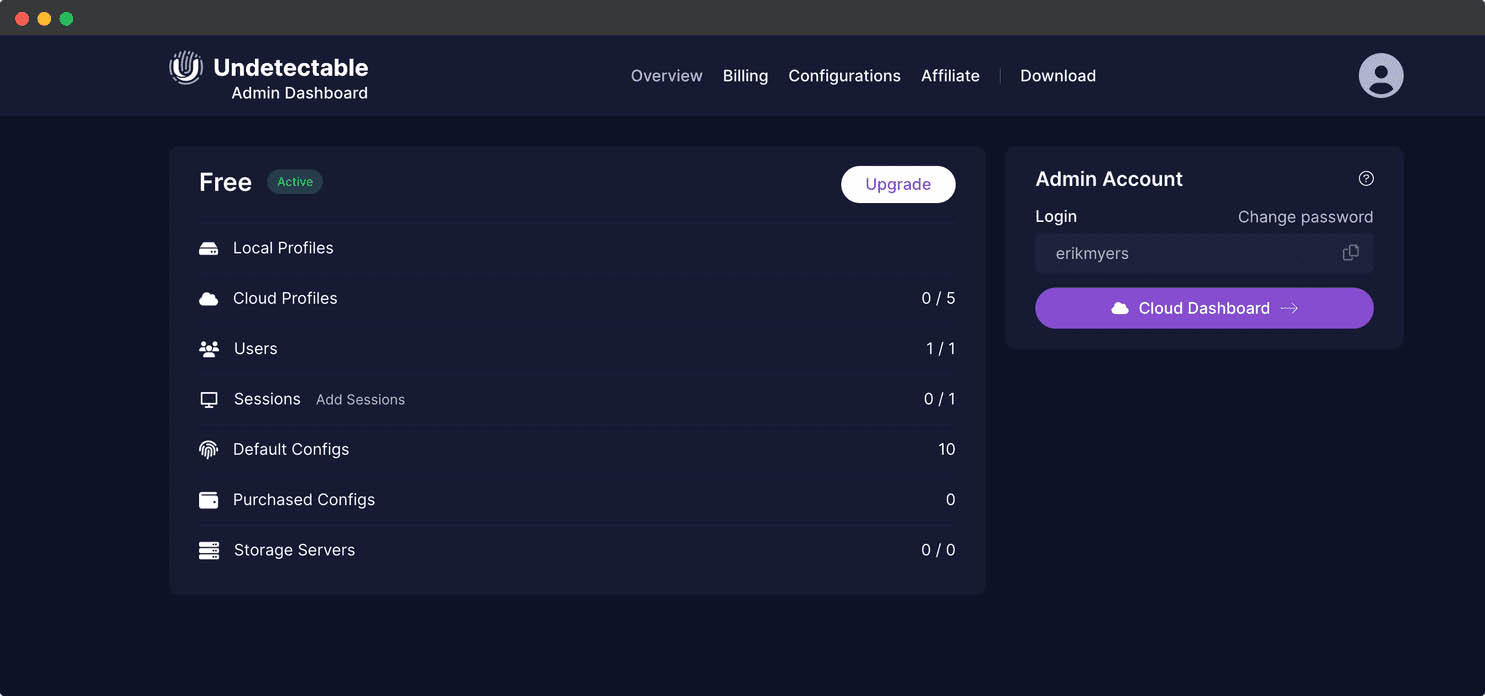
We haven’t noticed a 2FA system for account safety. In 2024, basic safety measures like 2FA should be standard for corporate software.
First launch and UI nuances
The app was not able to run out of the box on a 2023 Mac M2. We had to follow a guide to manually add it to system exceptions. Thankfully, this solution worked, and we could proceed.

During the first session, there are no tooltips or tutorials for new users. Frankly, Undetectable Browser is not designed for beginners.
Overall, we found the interface quite specific and quirky. It requires some adjustment, especially for users familiar with common alternatives.
The Undetectable Browser app is a small, fixed-size window with tiny buttons. What’s more, it does not maximize in full-screen mode.

Honestly, this may be overwhelming even for experienced users.
This brings us to the second UI nuance: working with multiple windows. Each button on the left panel (Profiles, Configs, Proxies, Settings) opens a new window. Unexpectedly, the main Profile table and Profile manager with mass actions are two separate window spaces.
The UI scheme alone took some time to get used to, but that’s not a drawback.
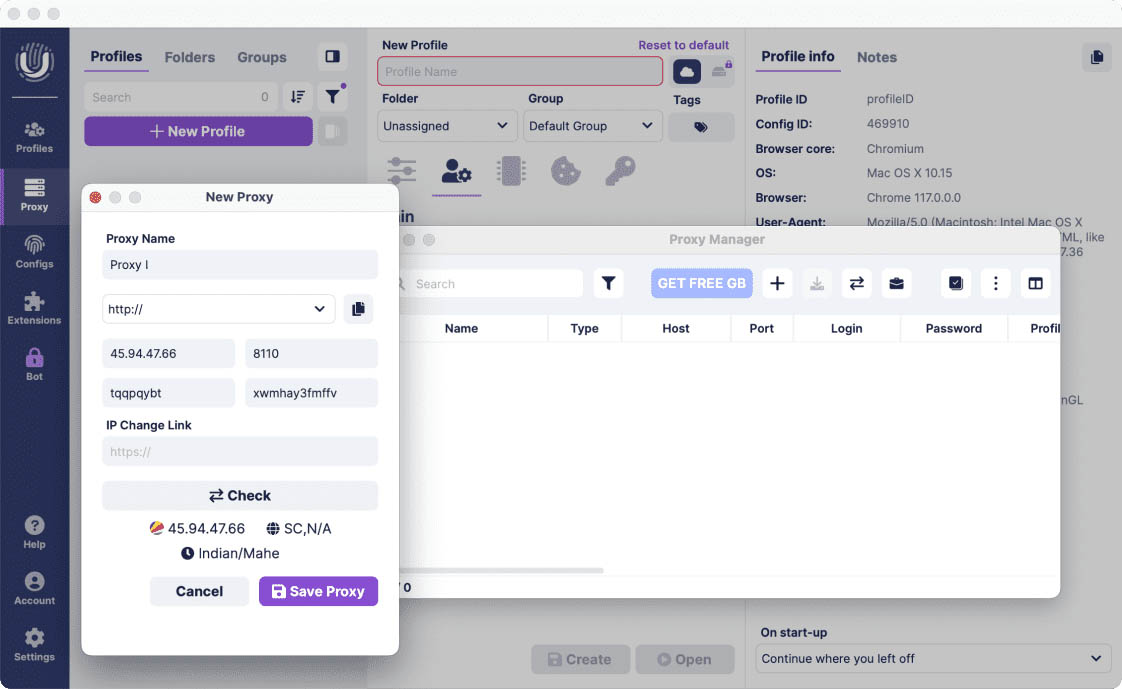
The small switches, indicators, and multi-window UI took some time to adapt to, but they are just the start of a long list of eccentric nuances.
Comfort of use: Get ready to dive under the hood
Most people use cars to get from one place to another, while some showcase their status with expensive models. Undetectable Browser, akin to car enthusiasts, is hands-on, and we’ll demonstrate how.
Profile creation is straightforward until you reach fingerprint settings, referred to as Configs. To figure it out, we spent considerable time and even requested support. Undetectable Browser stands out from alternatives in its approach to fingerprinting.

Note “All” in the OS and Browser options. Despite expecting auto-match in the first session, profiles were created with Windows, even on a Mac. Double-check these settings for accuracy.
Creating New Profile: Configs Explained
The Undetectable browser incorporates a limited number of real device fingerprints (called Configs) in all their packages, free or paid. To create a profile, select the OS, browser core, and Config from the list. You can also adjust CPU cores, screen resolution, and RAM amount.
We encountered difficulties selecting the right Config and integrating it with the provided manual options, prompting us to seek support.
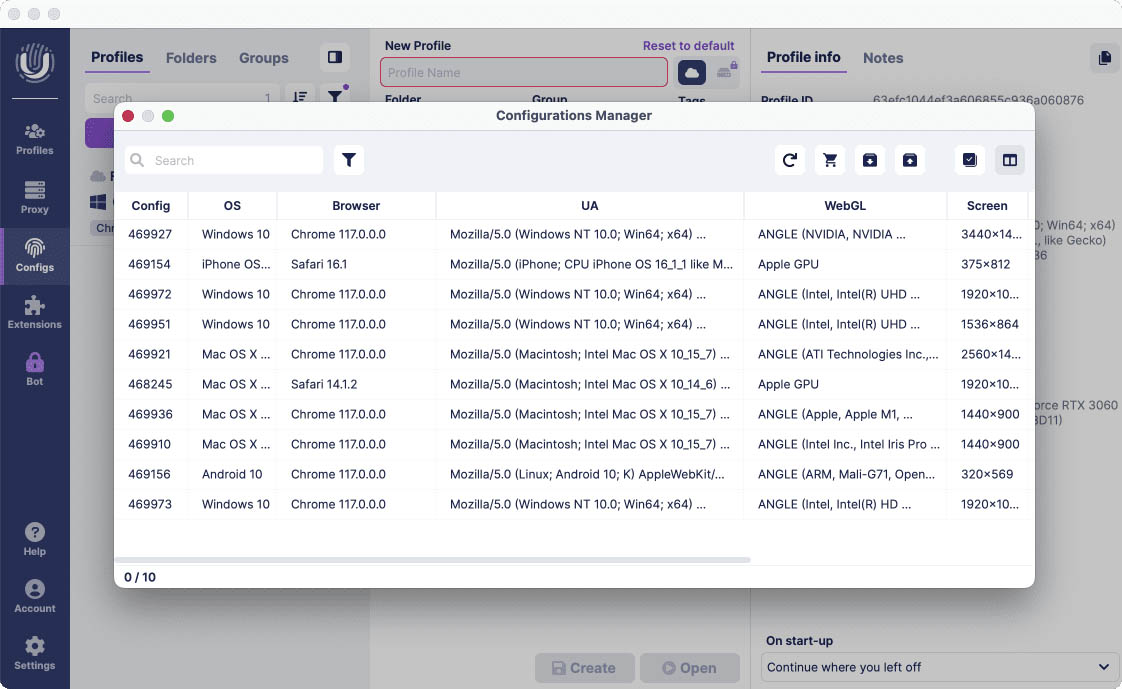
The support team clarified that each Config could be used in multiple browser profiles without triggering detection issues. Simply adjust the provided settings, and you’re ready to start working.
That’s a very strong claim for a completely alternative privacy technology. Modern websites employ advanced detection measures for unique profiles and their normality.
Fingerprint Problems
Things get even more interesting: the Undetectable team allows users to purchase real fingerprints from their database for $2.50 each. This is questionable, as the pricing plans for Undetectable Browser are already high.

Pricing isn’t the main concern. The user is supposed to know how to choose the right Config from 350,000 available options. The Undetectable browser team claims all of them are real. We scrolled and searched a bit for curiosity reasons and found some interesting ones:
All MacOS user agent fingerprints show the same MacOS 10.15 version from 2019. How many Macs still run on this outdated MacOS?
We found Mac device setups with MacOS v10.15 (2019) and new M2, M2 Pro, and M2 Max core units (2023). It just doesn’t fit.
Even if it works, we still have questions about navigating these nuances.
Most fingerprint settings, such as WebRTC and Geo, have an Auto mode, ideal for new users. Mass proxy import is only available on paid plans, while other essential options like cookie management and account import/export are present.
Local and Cloud profile storage
Undetectable provides a distinctive feature: local profile launch and storage. The number of local profiles is unlimited on any paid plan, but you need to buy fingerprints. While these profiles run extremely fast, they are limited to single-device use, hindering teamwork.
You can store and launch profiles on your private server, similar to working on a project car in your garage.
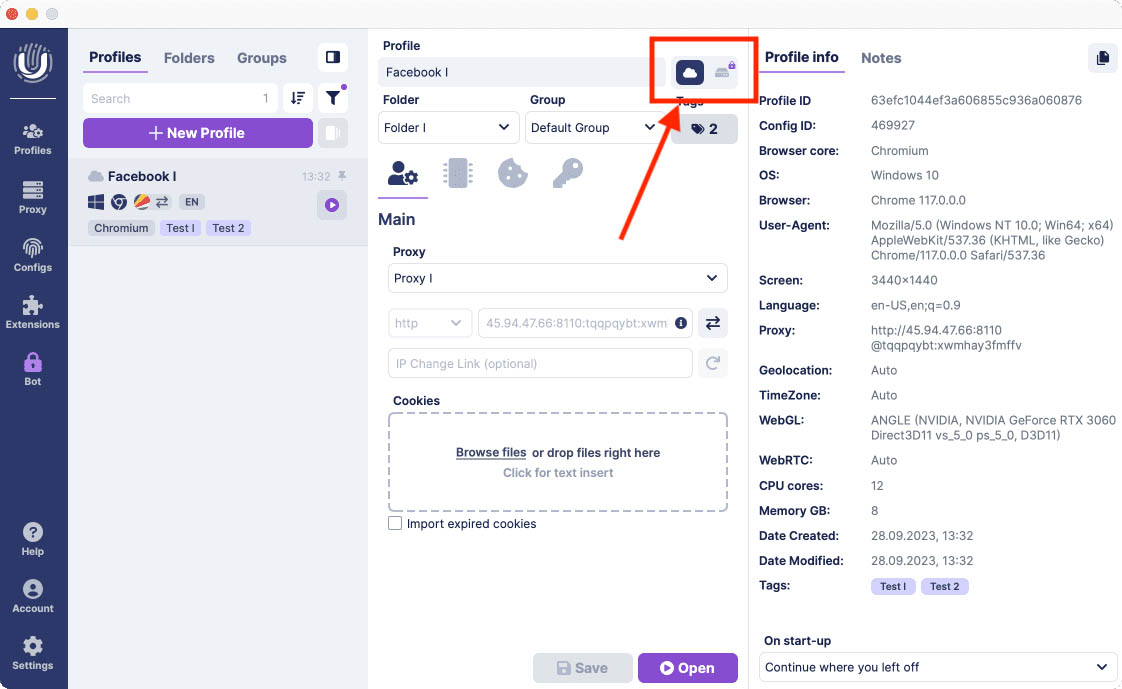
Local storage is advantageous for a significant solo marketer, enabling them to run 300 profiles with just 25 fingerprints and adjustments. Buying 20 more fingerprints will already cost $50 on top, which we’ll discuss further regarding overall expenses.
Ultimately, the combination of Local and Cloud storage options in one app is curious but poses a challenge for new users. Even for experienced affiliates and webmasters, these options raise concerns about commercial value that is impossible to verify.
Local storage figures may seem promising, but their real-world cost and time efficiency are uncertain. Let’s verify these claims and finally run the profiles.
Running the Profiles
On the free plan, Undetectable Browser offered us three configurations for our MacOS + Chromium-based setup. Considering all the config questions, we tested them all, and the cloud-synced profile launch and stop speed were satisfactory in both single and mass modes.
One MacOS + Chrome configuration passed Iphey and Pixelscan checks, while the other failed.
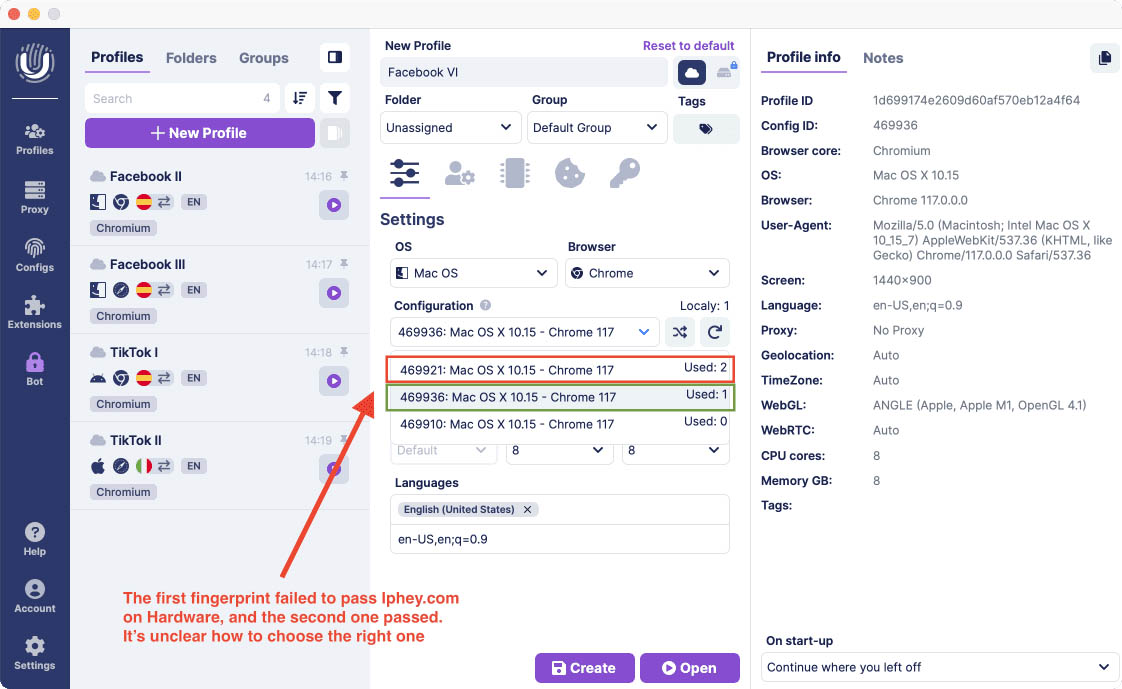
Other configurations performed relatively well, passing the checkers successfully. We got through with iOS, Windows on Mac, and Safari browser setups.
Extended testing revealed unstable results. Setups that were successful one day ago failed to persist, and vice versa — those that initially failed suddenly worked.
This raises the same question again: when selecting or purchasing browser fingerprints, what are the criteria for making the right choice?
Mobile devices and fingerprints
Unlike GoBrowser, the Undetectable browser does not offer mobile or web versions for remote work. GoBrowser has a web version with a cloud-based profile launch, accessible from any device. Although the Undetectable browser provides a web dash, it is not designed for actual work.
Undetectable Browser supports Android and iOS mobile fingerprints, making it a suitable option for mobile platform affiliates.
Teamwork
Undetectable Browser allows you to create Groups with custom roles and individual access for team members, managed through the cloud dash. However, it seems the Undetectable browser might not have been initially designed for teams. Here’s why:
- The “sessions” limit, referring to the number of devices per account, is restrictive, and purchasing additional sessions comes at a high cost.
- Cloud-synced profiles essential for teamwork are limited and expensive compared to other browsers.
- Local profiles can’t be shared or synced with team member.
No further discussion is needed. Expanding your workforce must be cost-effective.
Support and updates
The Undetectable Browser app updates automatically, and during our tests, we encountered a significant Synchronizer update. Unfortunately, the synchronizer won’t be available on Mac, so we couldn’t see it in action.

The support team promptly addressed our English-language inquiries on the website. Aside from an initial startup failure, we encountered no technical issues. However, we had to request support three times to resolve basic work issues.
To sum up, Undetectable Browser feels like a product for tech enthusiasts. We had an impression that the tool was under heavy development right now, which may be a good sign. However, currently, it remains an extremely complicated solution for those without substantial tech expertise.
GoBrowser: A User-Friendly Alternative To Undetectable Browser
In contrast to the limitless customization options in the Undetectable browser, GoBrowser exemplifies comprehensive yet straightforward customization. In terms of user-friendliness, they are akin to the distinction between Linux and MacOS: both are excellent but designed for different needs and user preferences.
Just like any Apple product, GoBrowser can work straight out of the box. No lengthy manual readings or initial setups are required, with proxies pre-configured for convenience.
GoBrowser is suitable for small businesses, mid-sized agencies, and large enterprise teams with its fair and balanced pricing. The excellent UI and customizable fingerprint options enhance productivity and performance seamlessly.
Let’s compare Undetectable Browser to GoBrowser and then look at their prices and rates.
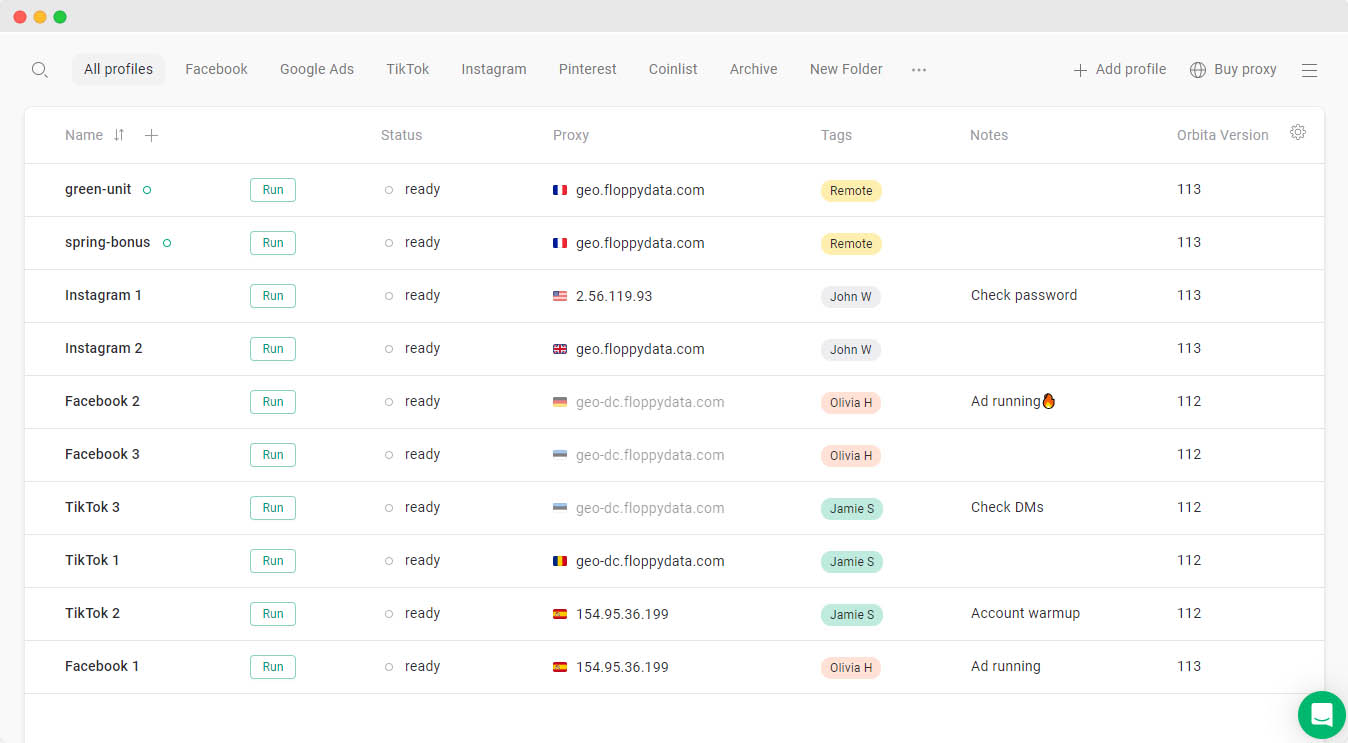
Features and comfort of use
Unlike Undetectable Browser, GoBrowser has:
- A large database of real fingerprints available on all plans for free
- 50 adjustable fingerprint parameters for advanced use
- Unlimited amount of device sessions in one account
- Affordable and clear pricing plans with no hidden charges
- Fair team plans with enough cloud-synced profiles and team seats included
- Free built-in proxies right in the browser
- One-click profile creation
- Customizable Profile table
- Mobile app and web version with cloud-based profile launching
- Two-factor authentication (2FA) – an extra layer of account safety
We didn’t assess overall user-friendliness and ease of work as it’s subjective. Some tech-savvy new users may find Undetectable Browser more user-friendly. We’ll leave this point to you to decide.
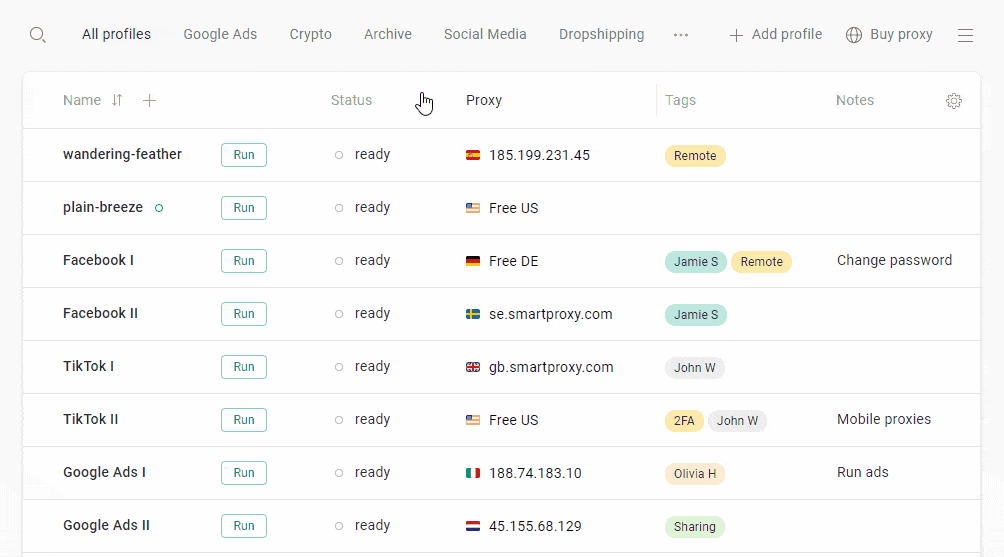
Fingerprinting work
GoBrowser is recognized for its robust and stable fingerprint functionality. Users cite long-term stability and consistent fingerprint performance as primary reasons for choosing GoBrowser over alternatives.
There are no extra charges for additional settings, fingerprints, or mods. Everything needed is already included in the price without the fine print. The default profile settings are already set up for best performance.
Teamwork
GoBrowser allows users to share work with partners, giving custom roles and access rights in Workspaces.All of the profiles are cloud-synced and can be shared with team members.

In addition to standard teamwork, GoBrowser enables instant switching between multiple team Workspaces with just one click.
Profiles can be organized into Folders and assigned to different managers within the app. All plans offer unlimited device multi-account sessions. Team plans provide ample team seats at a competitive price.
Mobile app and web version
GoBrowser offers a web versionaccessible from any device, enabling profile launch and editing without a computer: profiles run securely on a cloud server. Additionally, GoBrowser is accessible through an Android app.
For comparison, Undetectable Browser is only available on Mac and Windows devices.
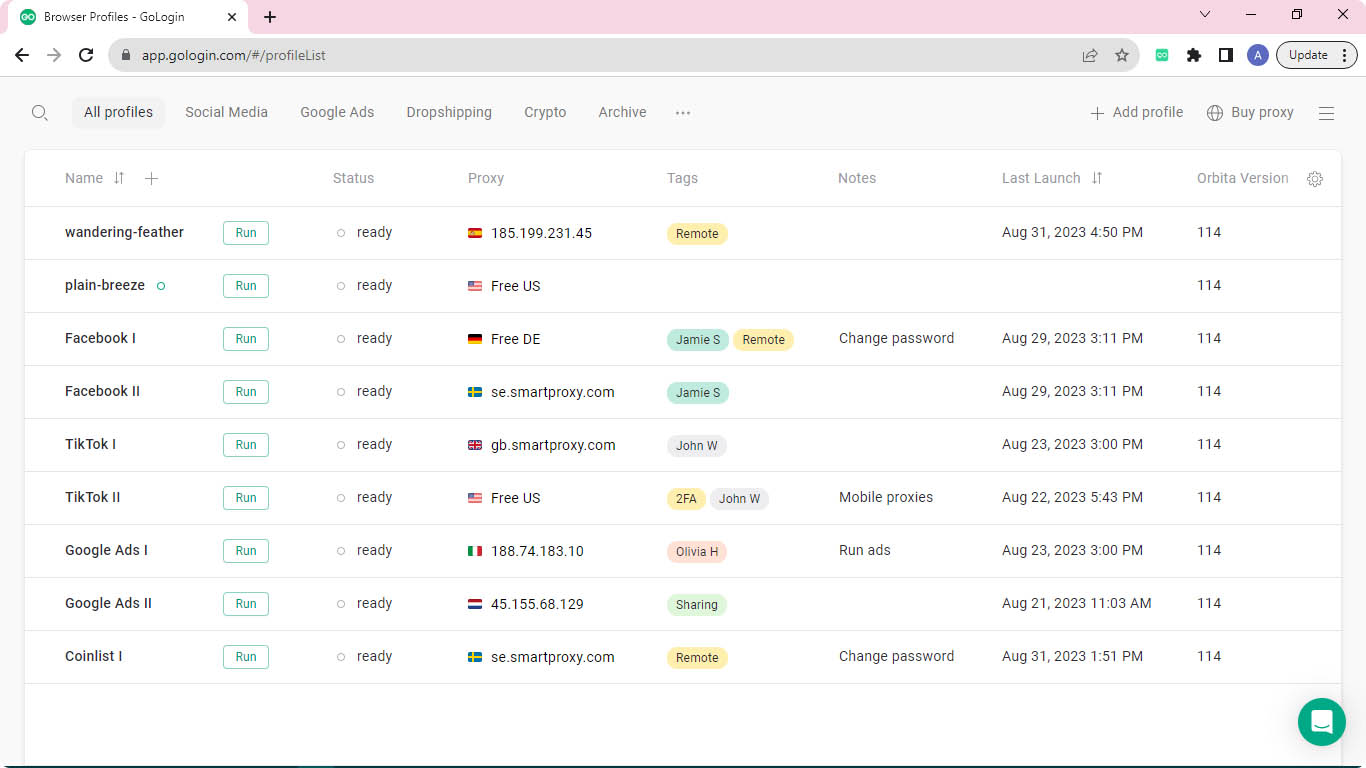
Support quality
The support team promptly addresses user requests and assists in various situations. GoBrowser managers run campaigns to gather customer feedback, ensuring browser updates are highly relevant.
GoBrowser users frequently mention that their issues were resolved either through the live support chat or browser updates.
The GoBrowser team releases frequent browser updates, prioritizing user data security and addressing user needs. Updates are automatic: simply click “Update” and restart the browser.
Clients frequently commend GoBrowser for its stable profile work in 24/7 mode without downtime. Theuptime stability factoris a key factor driving users to switch from other platforms to GoBrowser.
Let’s move on to the final part of the comparison: plans and pricing.
Undetectable Browser vs GoBrowser – Pricing
Free plans and trial periods
Undetectable Browser provides a free plan with 5 profiles and limited features. Unlike GoBrowser, there is no trial period for paid plan features.
GoBrowser offers both: a forever-free plan for 3 profiles and a 7-day unrestricted trial of paid features upon account registration.
For paid plans, we’ll assess costs across various work scenarios and scales. We’ll focus on monthly payments for objectivity but note annual discounts as well.
The first paid plan of Undetectable Browser (Base, 50 profiles) costs $49 monthly. In comparison, GoBrowser’s equivalent plan (Professional, 100 profiles) also comes at $49 per month, providing twice the number of profiles for the same cost.
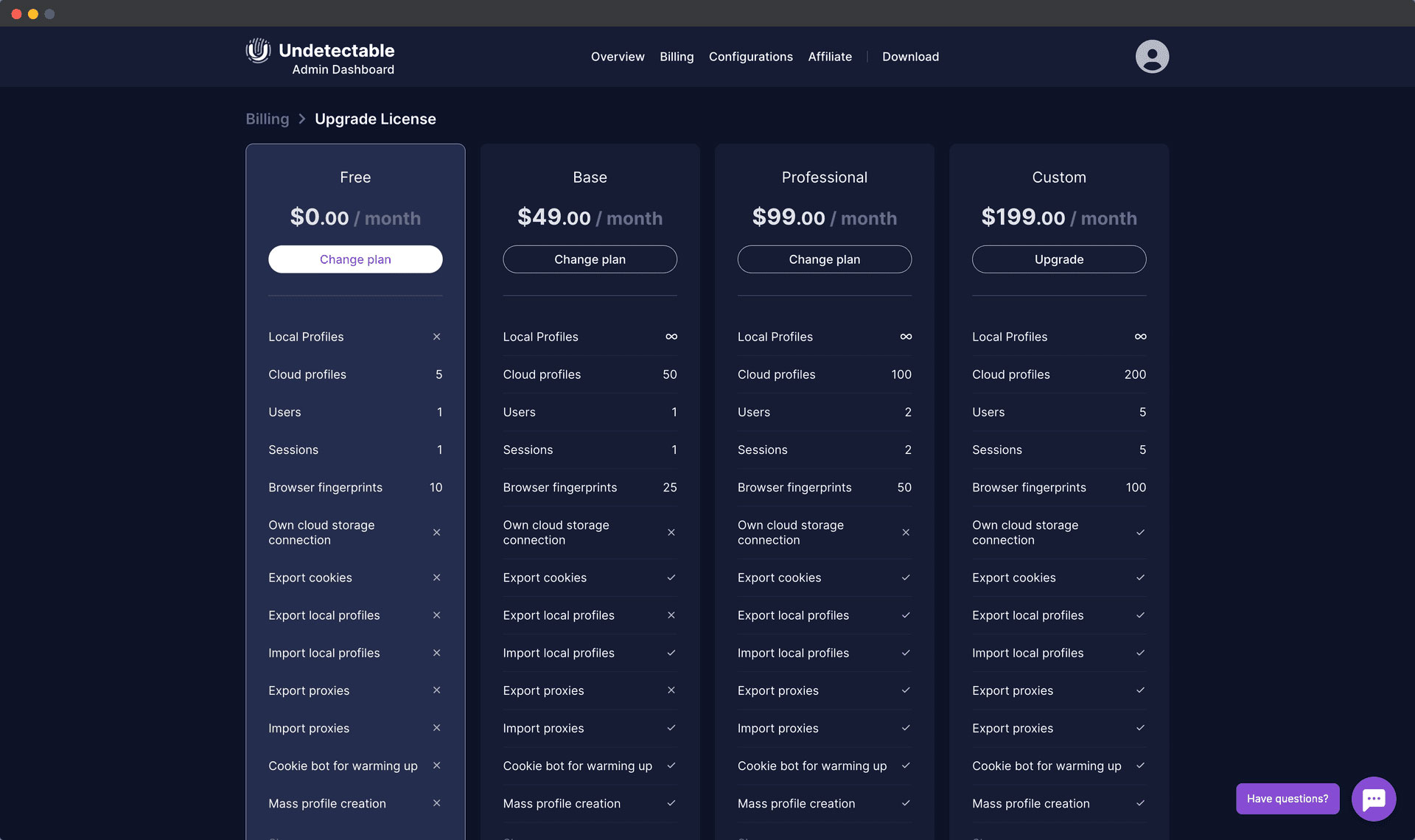
Both Undetectable Browser and GoBrowser provide annual payment discounts. GoBrowser offers a generous 50% annual discount, surpassing only 20% from Undetectable Browser. Consequently, the first plan of Undetectable for a year is $470, whereas GoBrowser is only $294.
GoBrowser comes 1.6 times cheaper with twice as many profiles, no fingerprint restrictions, and additional features included.
Undetectable aims for flexibility with additional team seats at $20 each. Yet, even with 1-2 extra seats, the final cost becomes less compelling compared to GoBrowser’s team plans offered out of the box.
Top-tier plans
The Professional and Custom plans of the Undetectable browser, featuring 100 to 10k profiles, are priced at $99 and $199 per month, respectively. Both plans offer an extremely small amount of shared profiles and include only 2 team seats by default in the $99 Professional plan.
GoBrowser’s Business and Enterprise plans have identical pricing but provide 300 and 1000 profiles, along with 10 and 20 team seats, respectively. In contrast, adding just 3 more seats to Undetectable requires an additional $45/month, making its team plans obsolete.
GoBrowser offers a fair, balanced, and cost-effective solution. No additional fees at any stage and its plans provide straightforward options with ample seats included.
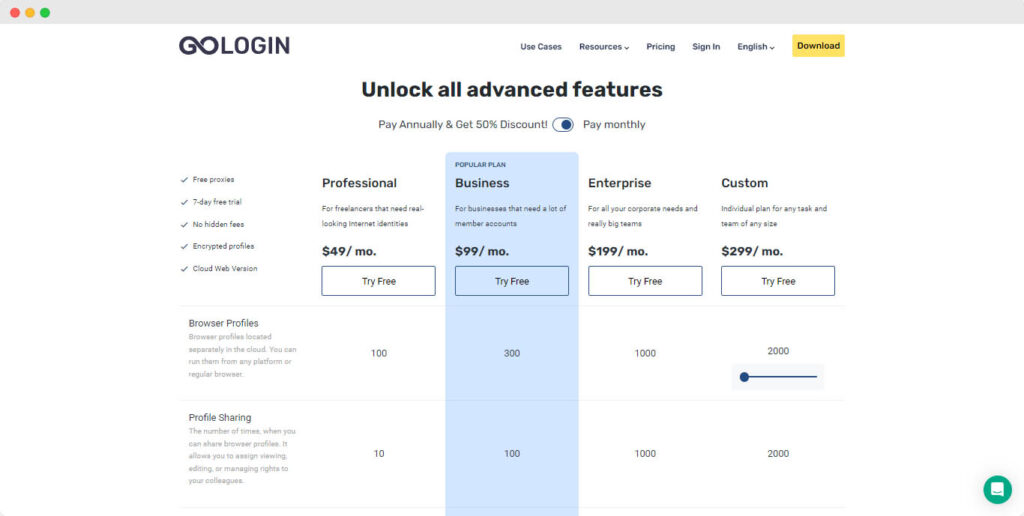
Let’s compare the Custom plan with 5,000 profiles: Undetectable Browser, 20 seats, $849 monthly. GoBrowser: 5k profiles, 100 seats, $669 + 50% annual discount> (vs. 20% from Undetectable).
In summary, GoBrowser provides more features at a reasonable cost. Visit the Pricing pages, try both browsers, and make your own considerations.
Undetectable Browser vs GoBrowser: Summary
We’re left with questions and mixed feelings after this review. It is fair to mention that Undetectable Browser requires a thorough, long-term test with a paid subscription. Despite bold claims, our brief review raised serious concerns.
So, we leave you to make your own decision. Consider these questions to choose the right antidetect for your needs:
- How many browser profiles do you need?
- Do you need to share profiles with partners?
- How much are you willing to pay for business software?
- Does the browser have a good reputation? What do reviews and forums say about it?
- Can you test the browser for free? If yes, which one suits you best?
To sum up, assess the browsers’ pros and cons to determine the most cost-effective option for your needs.Test GoBrowser for free if you’re using an Undetectable browser. Evaluate how many accounts out of 10 survive in the first and second browsers. This is what most often reflects how expensive the browser is for your work.
Undetectable Browser caters to enthusiasts seeking in-depth control, while GoBrowser is a more universal option for those simply looking to get the job done.