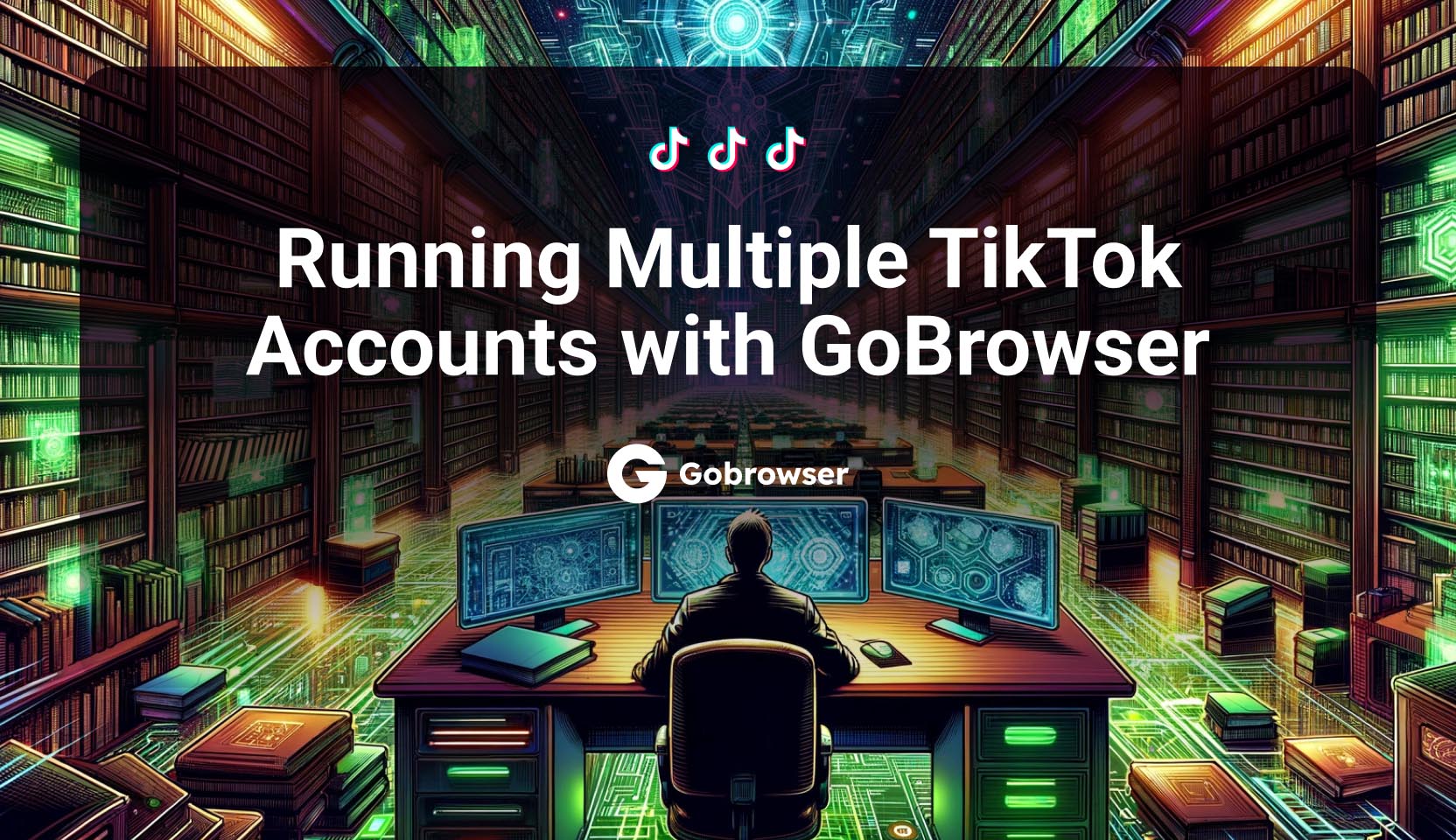Let’s face the facts: managing multiple accounts using tools like AdsPower Browser, GoBrowser, or similar tools is crucial for businesses to control their online presence. At GoBrowser, we anticipate a rapid increase in the demand for secure multi-accounting browsers.
In this Honest Comparison, we’ll review AdsPower, a Chinese-origin browser. This browser is a top contender known for its innovative automation features and flexible pricing.
Is AdsPower a worthwhile investment for 2024? Let’s take a closer look and compare it to GoBrowser!
AdsPower Browser Features
The strongest feature of AdsPower Browser is its no-code RPA (Robotic Process Automation). It allows users to record and replay actions like clicks, scrolls, and typing to streamline social media tasks. No coding skills are required, according to AdsPower’s claims.
No-code automation is a valuable feature for account farmers, crypto enthusiasts, and anyone looking to save time on repetitive social media tasks. While AdsPower’s no-code approach stood out a few years ago, it’s worth noting that automation is not a new concept. Many AdsPower API alternatives currently provide automation features. However, AdsPower’s no-code solution, though distinct in the past, may not be significantly simpler to use compared to Adspower Selenium or Puppeteer, which demand coding skills.
Consider trying and downloading AdsPower Browser for its notable support of iOS mobile device digital fingerprints. This feature is crucial for individuals engaged in mobile ad platforms such as TikTok or Pinterest. Certain ad engines still treat iPhone operating system users differently than others, making this a significant factor for marketers.
A noteworthy feature of AdsPower is its browser core version mechanism. For example, if you want to launch an older Chrome version (e.g., Chrome 110), AdsPower downloads it for future use. Despite its effectiveness, the manual nature of the PC download process harks back to the hands-on approach of the good old 2000s.
AdsPower Browser Comfort Of Use
Let’s be honest: the AdsPower browser’s interface and user-friendliness, particularly for managing multiple accounts, are its weak points. Even for those experienced with privacy browsers or other project management software, AdsPower feels overloaded and outdated, making it difficult to work with.
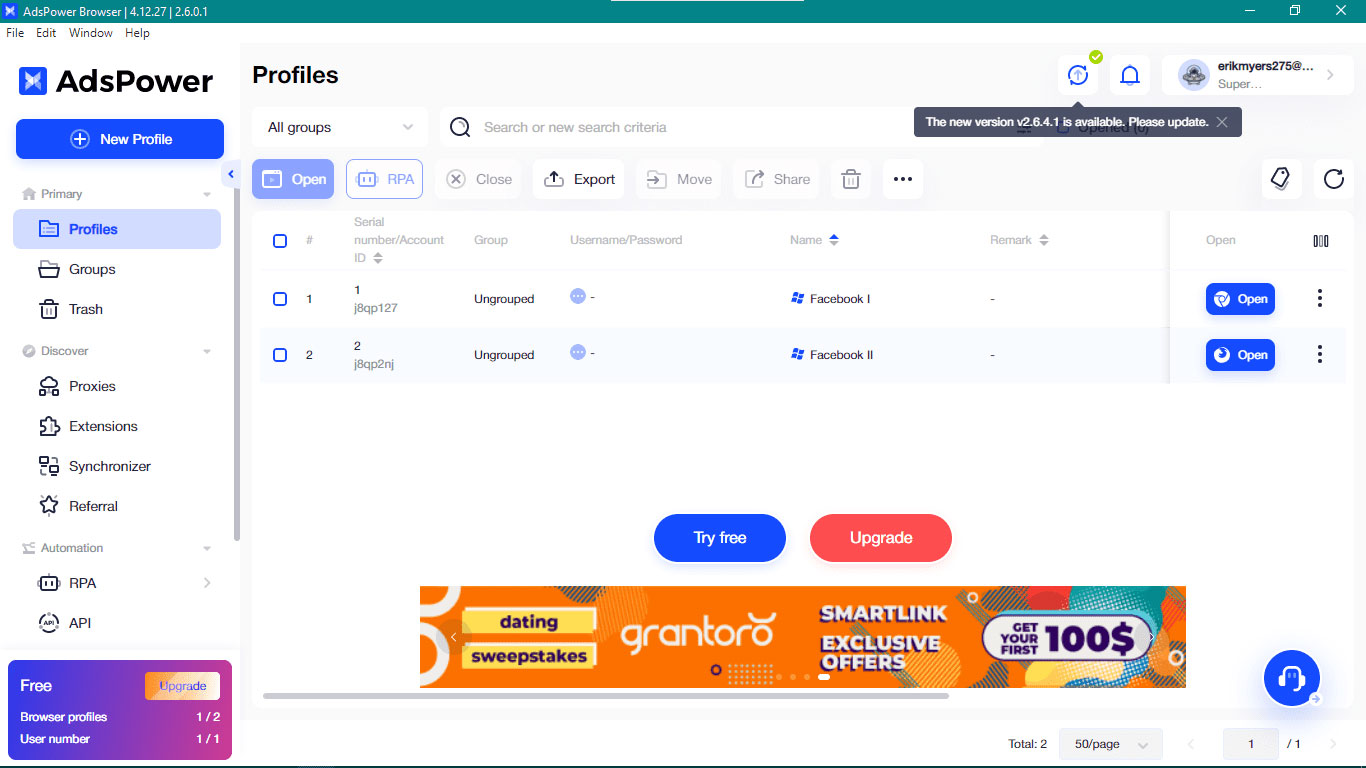
AdsPower Browser is a tool for experienced users, requiring a good level of tech knowledge to fully comprehend its strengths. For beginners, understanding AdsPower’s complexities, especially when managing multiple accounts, can be challenging. While competitors also offer complex features, AdsPower’s login immediately drops them all on the main screen, overwhelming non-tech-savvy users.
Performing basic tasks, such as profile creation or proxy management, on AdsPower involves multiple clicks and blocking pop-up windows, falling short of 2024 standards.
Despite this, some users, notably crypto enthusiasts, prefer AdsPower over alternatives like Multilogin or other anti-detect browsers due to its “pro level” interface and advanced manual settings. We’ll leave this controversy to you to decide.
AdsPower Browser Updates Frequency
The current Chromium browser version available for download on AdsPower is 112, which has been available for a few months. Regular updates are crucial for privacy browsers to align with official Chromium versions.
Neglecting this rule will result in websites detecting users who employ browser fingerprinting software. Regular updates are critical for maintaining user data security. When seeking a privacy browser for work, a key tip is to check how often it updates.
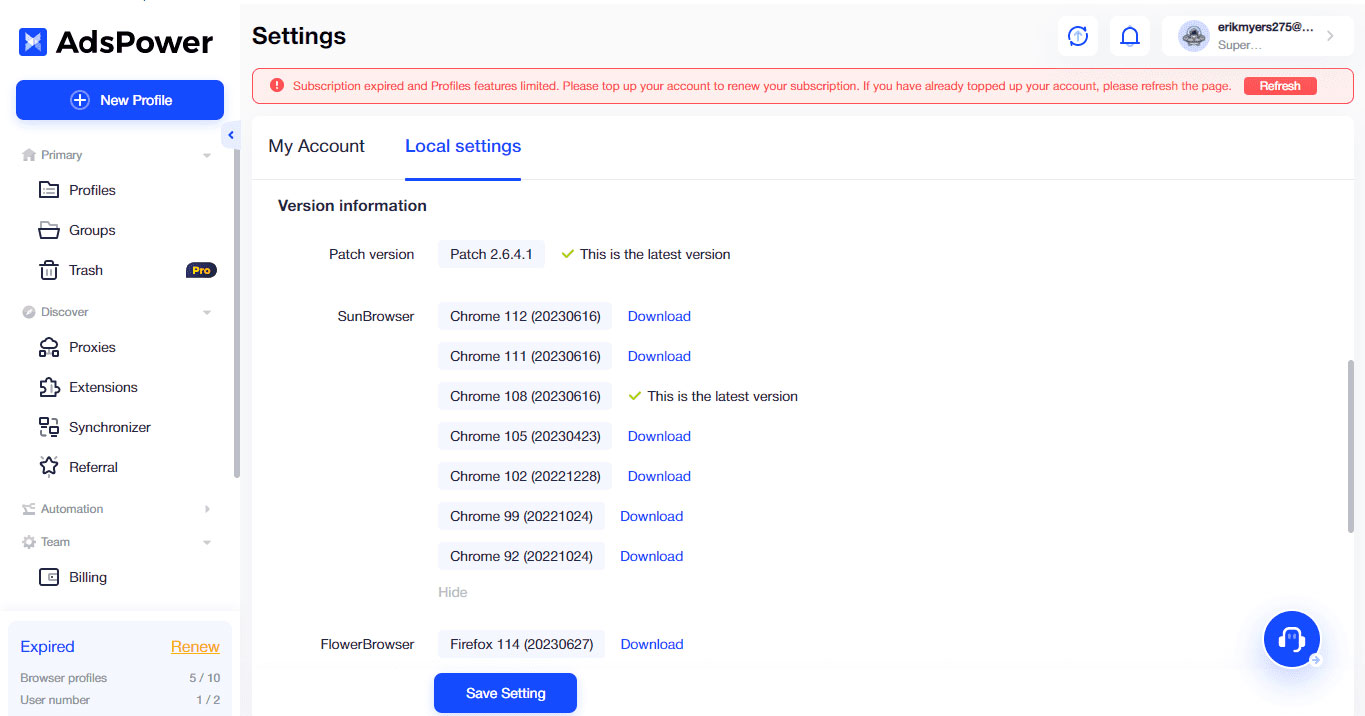
AdsPower Browser Support Quality
AdsPower is known for its responsive and effective customer support. Although language support and translations may have imperfections due to its Chinese origin, users generally find customer service to be helpful and responsive.
AdsPower lacks Linux support; only Windows and Mac versions are available.
AdsPower Price
AdsPower uses a standard subscription model, providing a forever-free plan and a trial of premium features. The AdsPower browser download is a cost-effective option for individuals or small businesses, especially with flexible Base plan choices.
AdsPower becomes more expensive for mid-sized or enterprise project teams. The Pro plan, featuring 300 profiles and 10 team seats, costs $184 per month, offering only a 20% discount for annual payment, which is twice as expensive as GoBrowser’s Business plan with comparable features.
Now, let’s quickly explore GoBrowser before a brief recap at the end.
GoBrowser Browser
Compared to other multi-accounting browsers on the market, GoBrowser is a Swiss knife: it seamlessly works across various tasks and satisfies the needs of individuals and businesses of any size.
Let’s quickly explore the offerings of GoBrowser versus AdsPower.
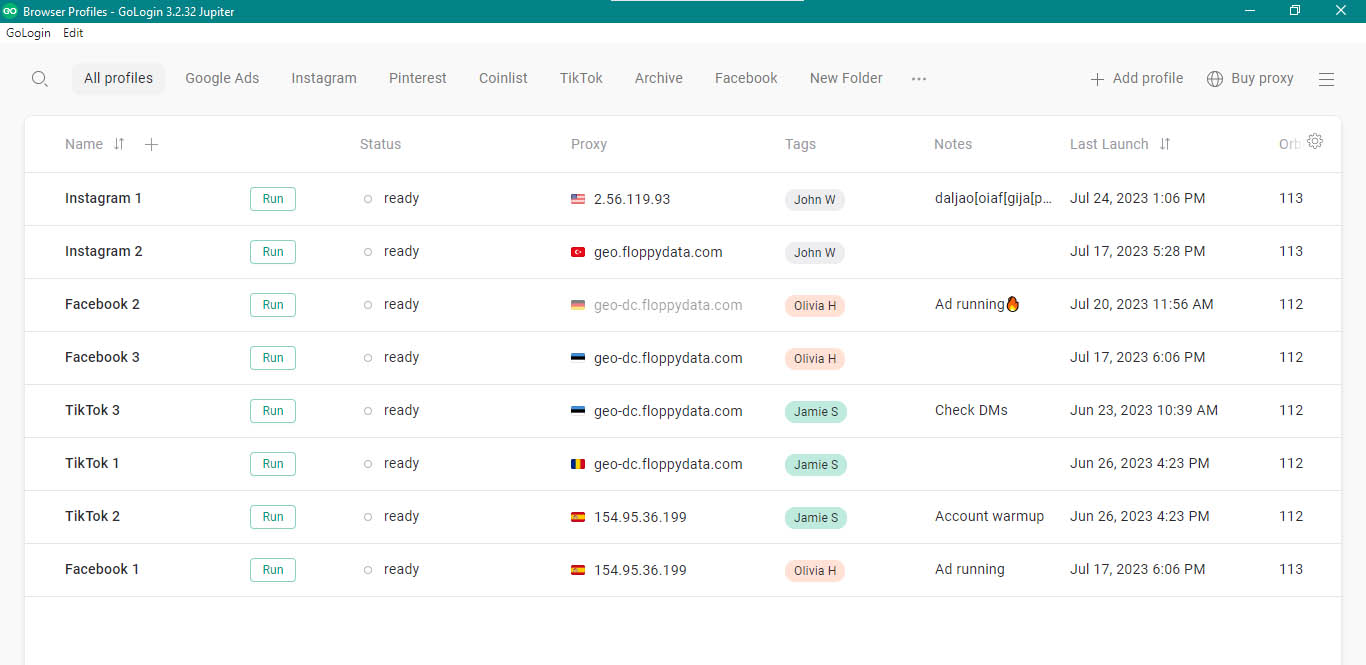
GoBrowser Features And Comfort Of Use
GoBrowser’s strong feature is a smooth and intuitive user experience. The well-designed minimalist interface streamlines multiple profile management. You can create new profiles or import proxies in bulk with just one click, which saves valuable time.
GoBrowser offers advanced multiple account management features without the risk of new users accidentally altering critical settings. The platform’s automatic features make it user-friendly for non-technical users.
Customizing user agents and geo-locations from a centralized dashboard boosts the user experience, offering enhanced flexibility and control. GoBrowser is popular among professional marketing agencies, facilitating streamlined workflow organization for large teams that prioritize project planning.
All in all, GoBrowser is an effective project management tool, allowing for easy delegation of tasks and project schedules to team members.
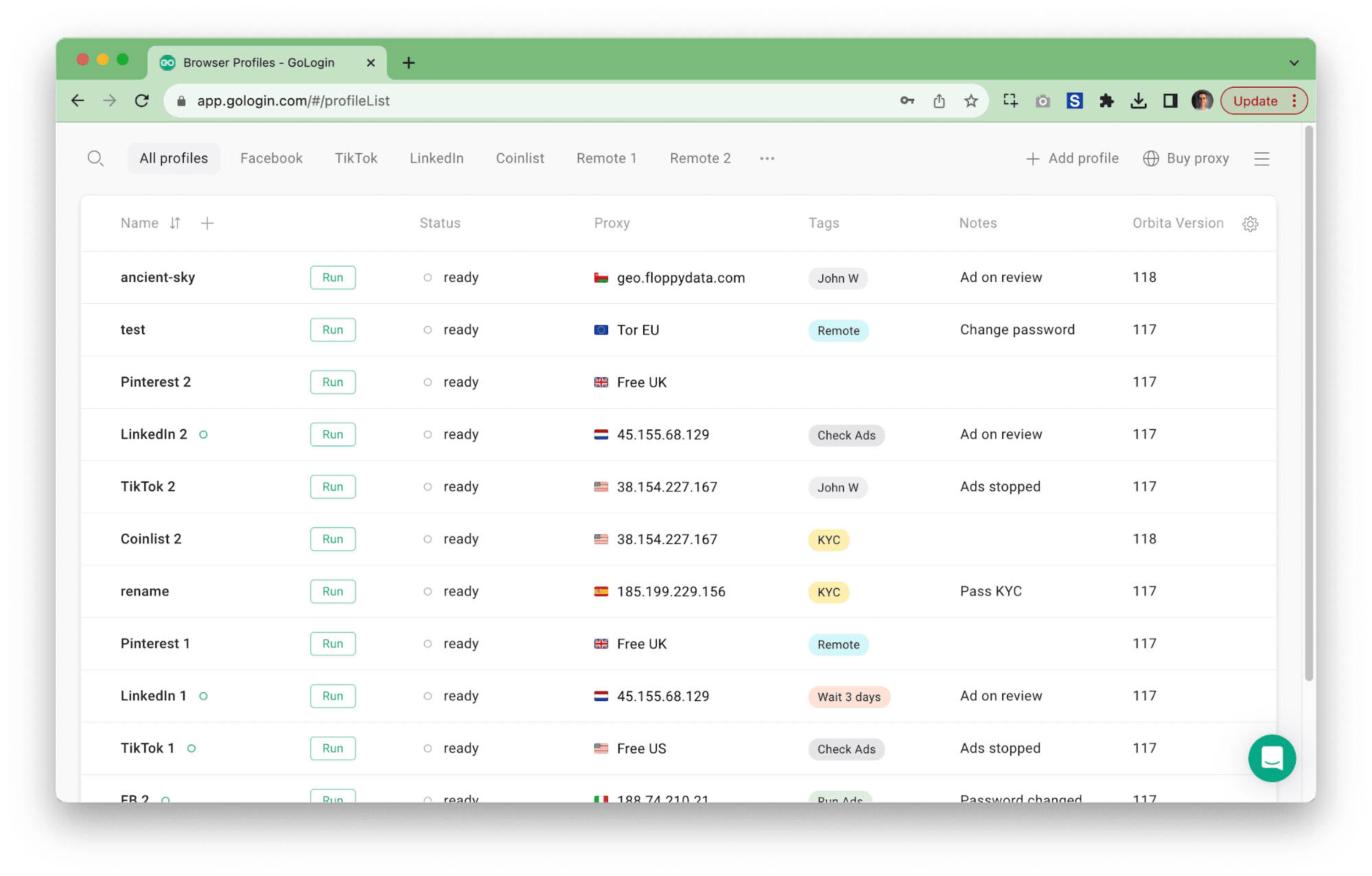
Download GoBrowser now and try it out yourself – with a 7-day trial of premium features!
GoBrowser Support Quality
GoBrowser prioritizes excellent customer support with a responsive team addressing user queries promptly. Regular user feedback is collected and considered for future updates and new features, ensuring a smooth user experience.
GoBrowser Updates Frequency
The GoBrowser team frequently updates the app to ensure user data security and prevent account detections. The automatic updates require no additional user actions. Users praise the app for its 24/7 stability without crashes or other issues and often cite this as a key reason for switching to GoBrowser over alternatives.
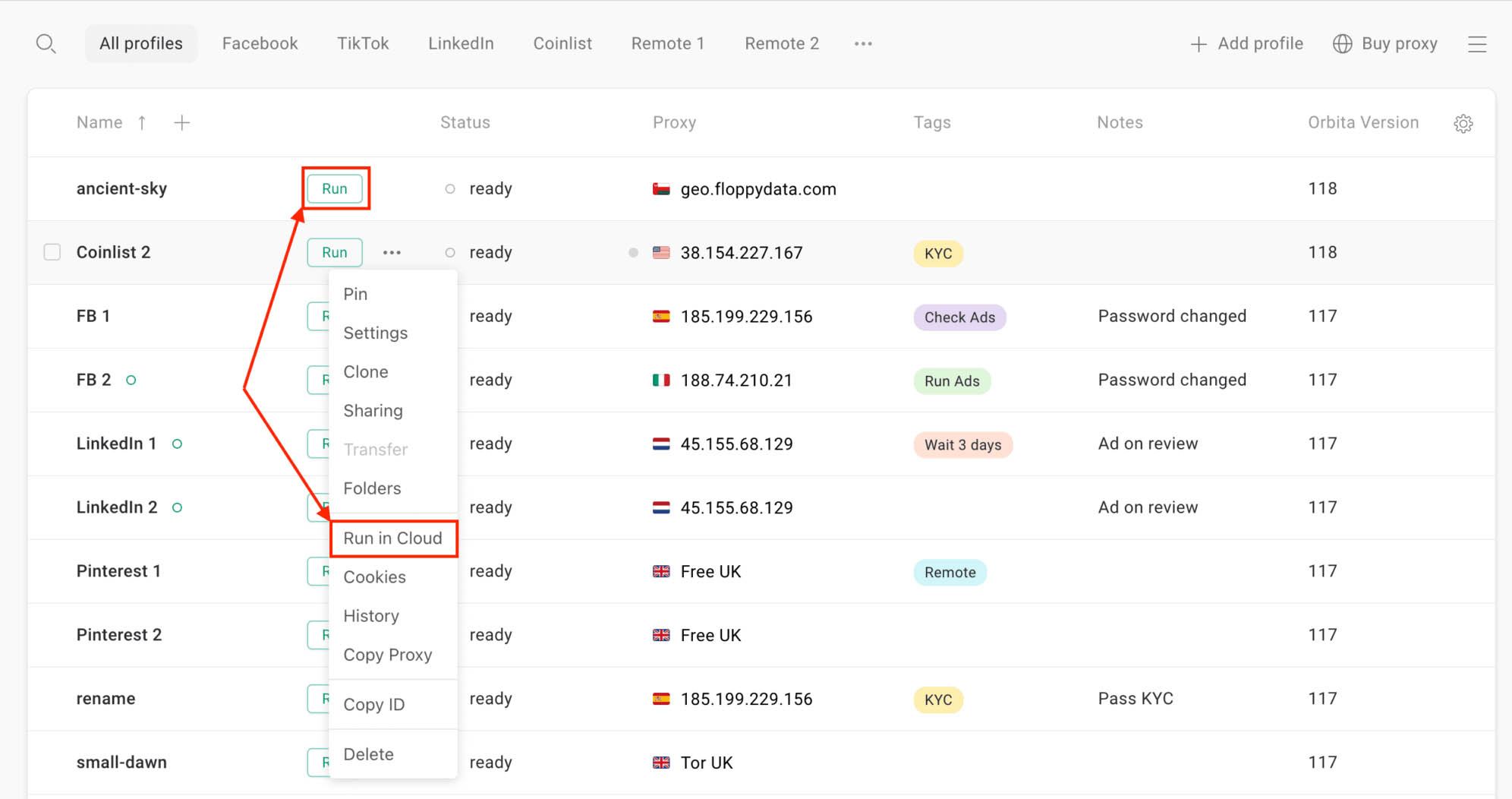
GoBrowser Pricing
GoBrowser uses a standard subscription model with a forever-free plan and a trial for premium features. While the initial paid plan (Professional) may seem more expensive than the same plan from AdsPower, it pays off well with a 50% discount for an annual subscription.
GoBrowser gets to be even more cost-effective for teams and large-scale work. For instance, GoBrowser’s Enterprise plan offers 1000 profiles and 20 team seats for $199 per month, compared to AdsPower global browser, which charges a hefty $392 per month for the same features. This makes GoBrowser twice as economical.
With GoBrowser’s 50% yearly subscription discount, the contrast is more significant compared to AdsPower, which offers only a 20% discount.
AdsPower vs GoBrowser: Recap
Successful business people meticulously manage finances, assess risks, and double-check what they invest in. Selecting work tools for business involves a comprehensive evaluation process.
That’s exactly what we advise you to do. Here’s a brief plan for you on how to choose a browser that fits your needs:
- 1. Think about your needs and goals:
- How many browser profiles do you need to run?
- Will you need to share these profiles with anyone?
- Will you need to share account access with your partners?
- Evaluate how much you’re ready to spend on this work tool.
- Study review platforms, forums, and communities for tool reputation.
- Test several browsers: apply for free trials and see what works best for you.
GoBrowser as AdsPower Alternative
GoBrowser surpasses AdsPower with a user-friendly interface for easy navigation and profile management. Additionally, it enhances security through advanced features like fingerprint protection to prevent unauthorized access.
GoBrowser boasts high-speed performance, enhancing users’ online experience. With an extensive range of proxy providers, users enjoy increased flexibility and control over their online presence.
Finally, GoBrowser offers outstanding customer support, ensuring prompt resolution of any arising issues.
Download GoBrowser and see all the differences with a 7-day trial!
Frequently Asked Questions About Multi-Accounting Browsers
No, you can’t. GoBrowser is the only browser that offers an Android app.
We don’t think so. You should avoid using cracked apps found online, as they often contain malware that can compromise your data.
We haven’t seen any promo codes yet. Feel free to check online or ask the support team about upcoming promotional events.
Yes, you can create an AdsPower account and use it on a free plan with certain limitations.