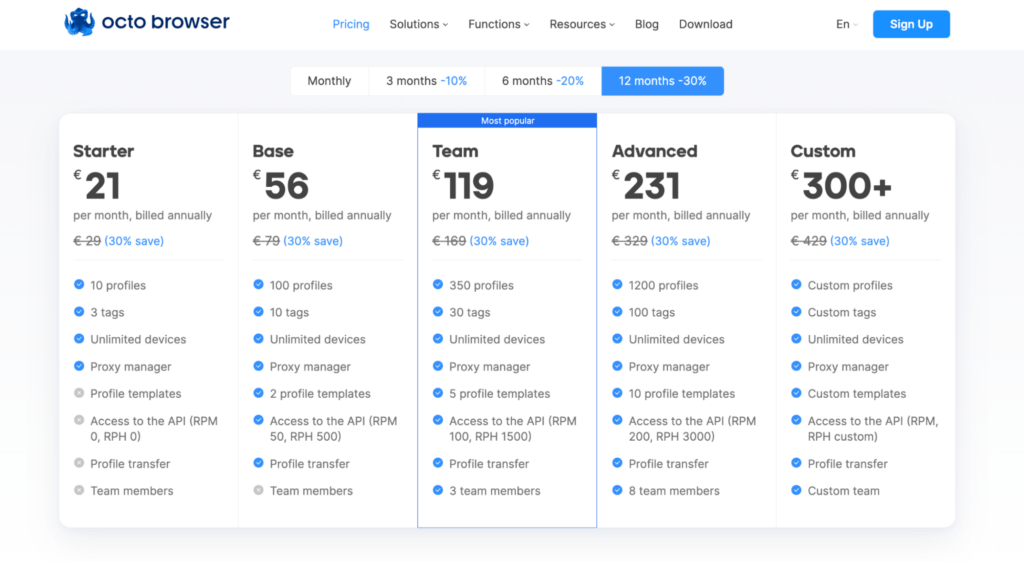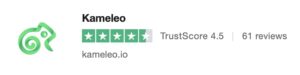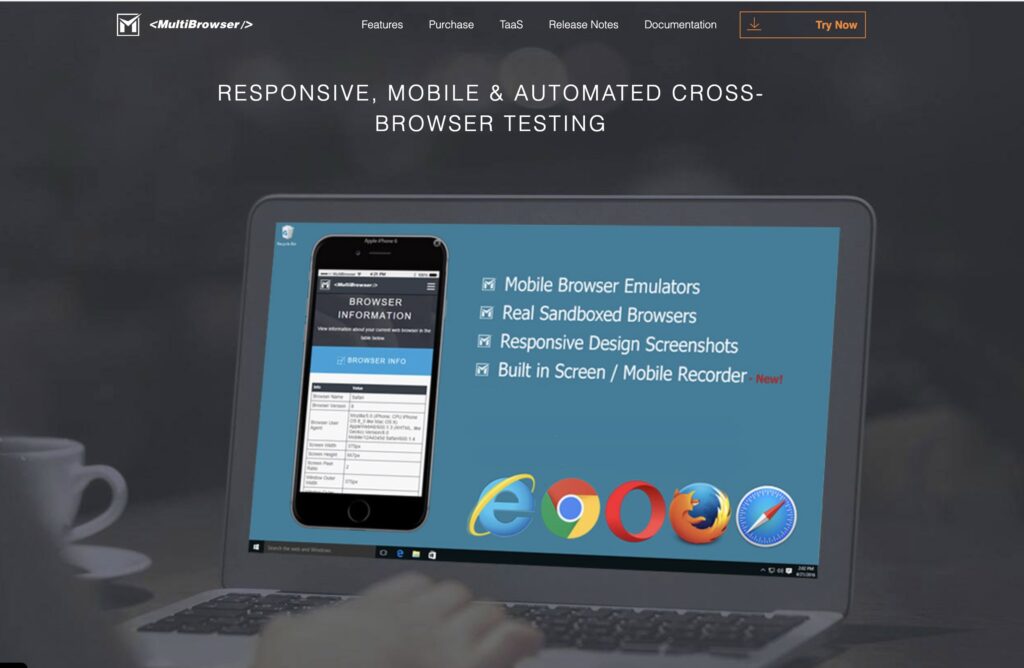When it comes to digital privacy, antidetect browsers are an important tool for individuals and businesses managing multiple accounts. These browsers are designed to obscure your digital footprint, making each browsing session look like it’s coming from a different device in a different location.
The technology behind anti-detect browsers is impressive. Many are built on intricate frameworks like Chromium, so users can navigate a familiar interface with advanced privacy features. They work by using fingerprinting techniques and proxies to mask user identities.
Proxies are particularly important because they route internet traffic through various servers, making it seem as if the browsing activity is coming from different places. This technology is indispensable for services such as dropshipping, social media marketing, and web scraping.
With that being said, this article is going to cover the top 16 anti-detect browsers for 2024. Let’s go over their features, compatibility, pros, and cons, and figure out which one is best for your needs.
1. GoLogin
If you manage multiple online accounts, GoLogin is a name you should know. Out of all the anti-detect browsers on the market, this one is found to be the most useful and profitable. Whether you’re dropshipping, managing social media, or web scraping, GoLogin keeps your digital identity safe and sound.
Pros
- Affordable pricing: GoLogin is accessible no matter your budget. They offer competitive pricing for individuals and businesses.
- User-friendly interface: This platform is designed to be easy to use. Its simple interface makes for a smooth user experience that people of all levels can use.
- Many features: GoLogin has a wide range of features from advanced fingerprinting techniques to high-level proxy support.
- Great customer service: Users also mention how responsive and helpful the customer service team is.
Cons
- Limited compatibility: One issue with GoLogin users face is compatibility with older platforms. It works well on modern systems but can face problems on outdated ones. Keep this in mind while deciding.
Platform Compatibility
- Windows
- MacOS
- Linux
Best Use Cases
- Dropshipping Teams
- Social Media Marketing
- Web Scraping
For dropshipping teams, GoLogin is a game-changer. Managing multiple seller accounts across different platforms can be a nightmare, but GoLogin simplifies the process. Their advanced fingerprinting and proxy support make it look like each account is being managed from different places.
Juggling multiple social media accounts for various clients can be an absolute headache. GoLogin helps users maintain separate identities for each one. This can help reduce the risk of getting banned or flagged.
Another area where GoLogin comes in handy is web scraping. This is because it masks their activities by routing traffic through different proxies. That way, you can gather data without restrictions.
Pricing
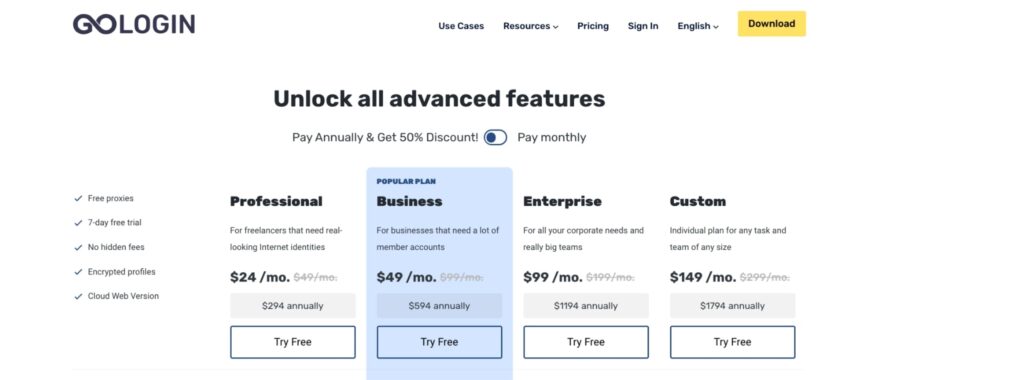
One interesting fact about GoLogin is that it includes a free trial, so users can test out full paid features before committing to a subscription. This is a big plus because not all anti-detect browsers offer a trial period.
GoLogin has a strong track record of keeping user data safe. Unlike some competitors, there have been no significant reports of user data leaks which gives users peace of mind. It also has security measures in place to protect against browser hacking attempts. This ensures your data and activities remain private and secure.
Out of all the anti-detect browsers on the market, GoLogin stands out as a feature-rich and reliable option for businesses of any size.
GoLogin browser, devised for increasing online privacy and control of multiple browsing profiles, works in full swing with FloppyData.com proxies for best performance. FloppyData’s proxies are well-recognized for their high speed, low latency, and reliable connections; it makes their proxies ideal in the GoLogin environment.
2. GoBrowser
GoBrowser is known for its reliability and ease of use, while integrating smoothly with various platforms and offering high customization options. This makes it a top choice for professionals needing this service.
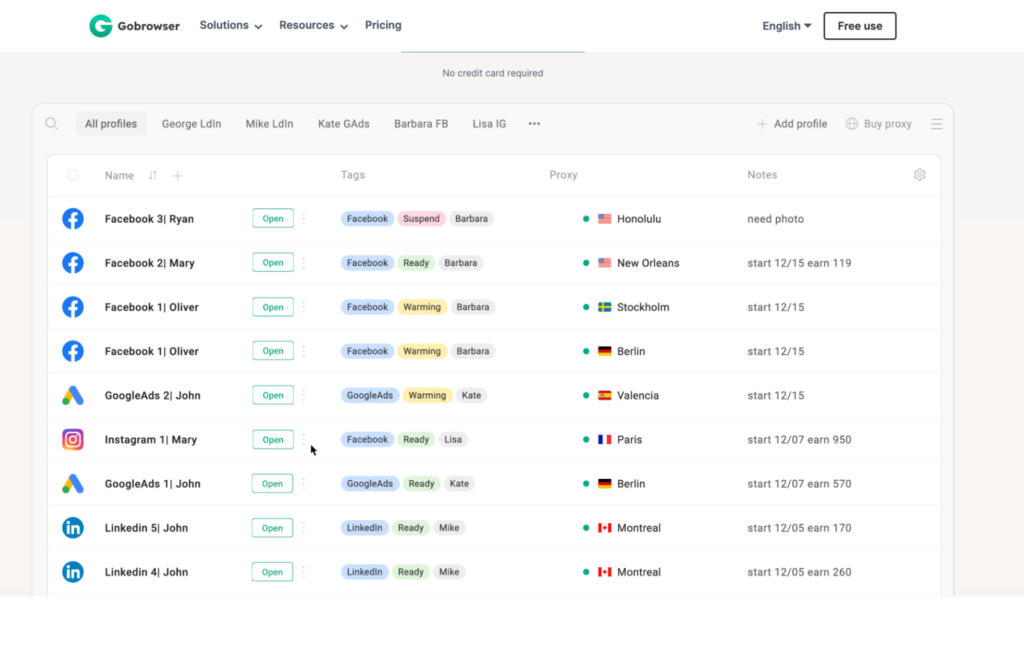
Pros
- Seamless integration: GoBrowser integrates smoothly with multiple platforms, making it easy regardless of your setup.
- High customization: You can tailor your browsing experience to your specific needs with plenty of customization options.
- Strong security features: GoBrowser’s top-tier security features keep your data safe and sound.
- User-friendly design: The interface is intuitive and straightforward, even for beginners.
Cons
- Learning curve for beginners: While it’s considered user-friendly, new users may need a little time or training to master all of the features GoBrowser offers.
Platform Compatibility
- Windows
- MacOS
- Linux
Best Use Cases
For social media managers, GoBrowser is a must-have tool. Managing numerous social media accounts can be risky without the right setup. With GoBrowser, you can keep each account identity separate. Its advanced customization options and seamless integration with social media platforms make it the best choice for SMM professionals who want to streamline their workflow.
Managing multiple seller accounts without getting flagged can be stressful, but GoBrowser makes it look easy. The advanced features ensure each account appears to be operated from different locations and devices, keeping you under the radar.
Web scraping can often lead to your IP getting blocked. With GoBrowser, you can scrape data with no stress. It masks your activities to make it look like you’ve been accessing data from various locations, thus avoiding detection.
Pricing
There are several pricing tiers to choose from.
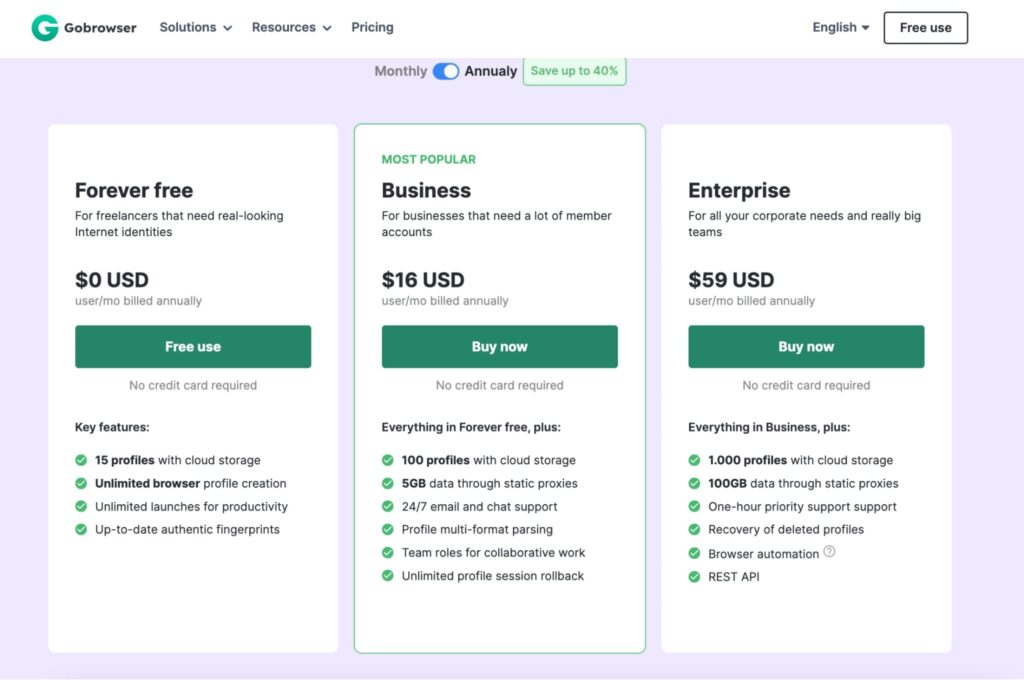
GoBrowser also offers a free trial, so you can check out any of their plans before committing. This allows you to make sure it’s the right fit for you and your business needs.
GoBrowser has a spotless record with no significant data leaks reported. Forum users also praise GoBrowser for its reliable performance and excellent customer support, making it a trusted choice in the anti-detect browser market.
3. Adspower
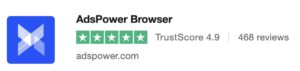
Adspower is another anti-detect browser that’s designed to cater specifically to the needs of social media marketers.

Pros
- Extensive proxy support: Adspower supports a wide range of proxies, making it easier to manage multiple accounts without getting flagged.
- Effective account management: This browser excels at managing numerous social media accounts, streamlining workflows and making life easier.
- Regular updates: Continuous updates ensure that Adspower stays ahead of the curve.
Cons
- Resource-intensive: Adspower can be demanding on system resources, which can affect performance on less powerful devices.
- Complex user interface: It has the most complicated UI among its competitors.
Platform Compatibility
- Windows
- MacOS
Best Use Case
Social Media Marketing
Adspower shines brightest in social media marketing. This is because marketers typically manage multiple client accounts, and Adspower keeps those accounts distinct and secure.
Pricing
- Basic Plan: Starting at $25/month, great for individuals or small teams managing a few accounts.
- Advanced Plan: Priced at $49/month, includes enhanced features and support for more accounts, suitable for growing businesses.
- Professional Plan: At $99/month, this plan offers comprehensive features, ideal for larger teams and businesses with extensive account management needs.
Adspower has a free trial, but it offers limited features. While you won’t be able to try all the plans, you can get a good idea of how the platform works.
User Community
Adspower has a vibrant user community, particularly among social media marketers who frequently share tips and strategies for maximizing the browser’s capabilities.
Security Focus
Adspower places a strong emphasis on security, regularly updating the software to guard against the latest threats and vulnerabilities.
4. Octo Browser

Octo Browser is known for its user-friendly interface and strong security features, making it a good choice for professionals in e-commerce, digital marketing, and other online activities.
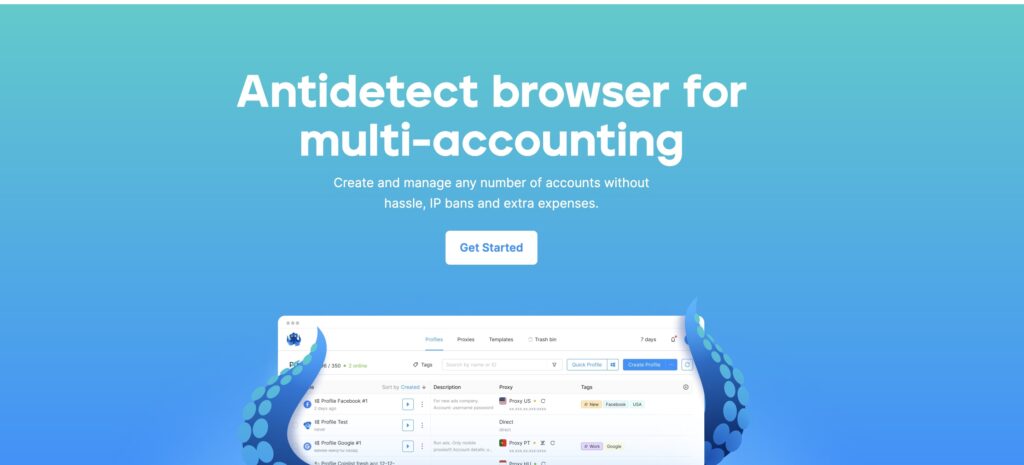
Pros
- Intuitive interface: Octo Browser’s intuitive interface makes it easy for anyone to navigate, regardless of their knowledge level.
- Security features: It ensures your data and online activities remain private and secure.
- Multi-platform support: Compatible with various operating systems, making it versatile for different user needs.
Cons
- High price: Some users mention the initial price can seem high before understanding the benefits.
- No free trial: Octo Browser doesn’t offer a free trial of any kind.
Platform Compatibility
- Windows
- MacOS
- Linux
Best Use Case
E-commerce and Digital Marketing
Octo Browser is particularly useful for those in e-commerce and digital marketing. Whether managing multiple seller accounts or running various marketing campaigns, Octo Browser’s advanced security features and user-friendly interface make it an ideal choice.
Pricing
User Reviews
Users often highlight Octo Browser’s reliability and the simplicity of its interface, making it a favorite among professionals.
5. Hidemyacc
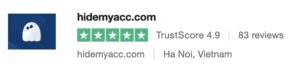
Hidemyacc is a reliable anti-detect browser designed to provide high anonymity and efficient resource usage.
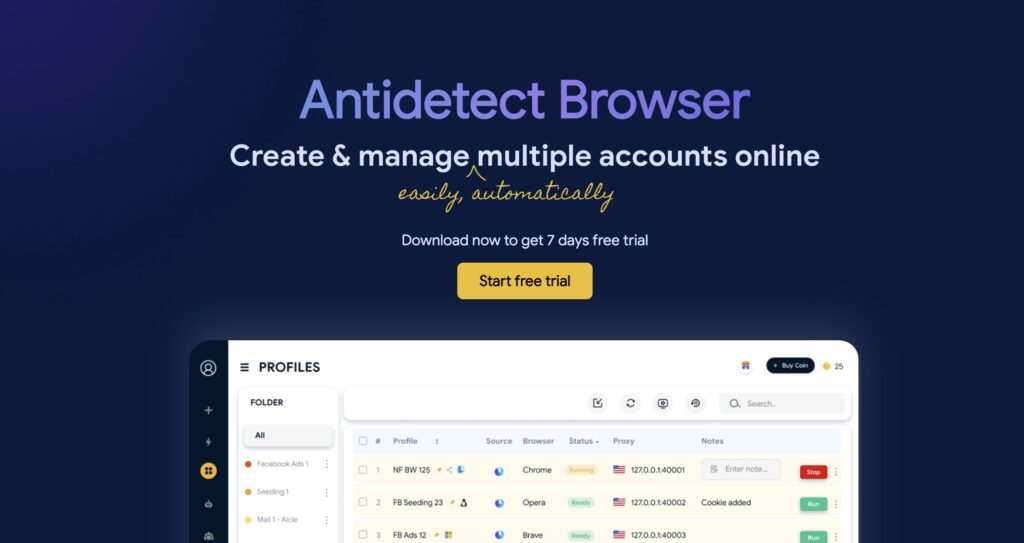
Pros
- High anonymity: Hidemyacc excels in providing a high level of anonymity for all your browsing activities.
- Efficient resource usage: The browser is optimized to use system resources efficiently for smooth performance.
- Cross-platform compatibility: Compatible with Windows and macOS, Hidemyacc is a versatile browser that can be used across different platforms.
Cons
- Limited customer support: Users report that the customer support response time could be improved.
Platform Compatibility
- Windows
- MacOS
- Linux
- Ubuntu
- Chrome OS
Hidemyacc also offers support for mobile operating systems such as Android and iOS.
Best Use Case
Web Scraping
Hidemyacc is particularly well-suited for web scraping. Its high anonymity and efficient resource usage allow users to scrape data without raising any red flags, making it an invaluable tool for researchers and data analysts who need to gather information discreetly.
Pricing
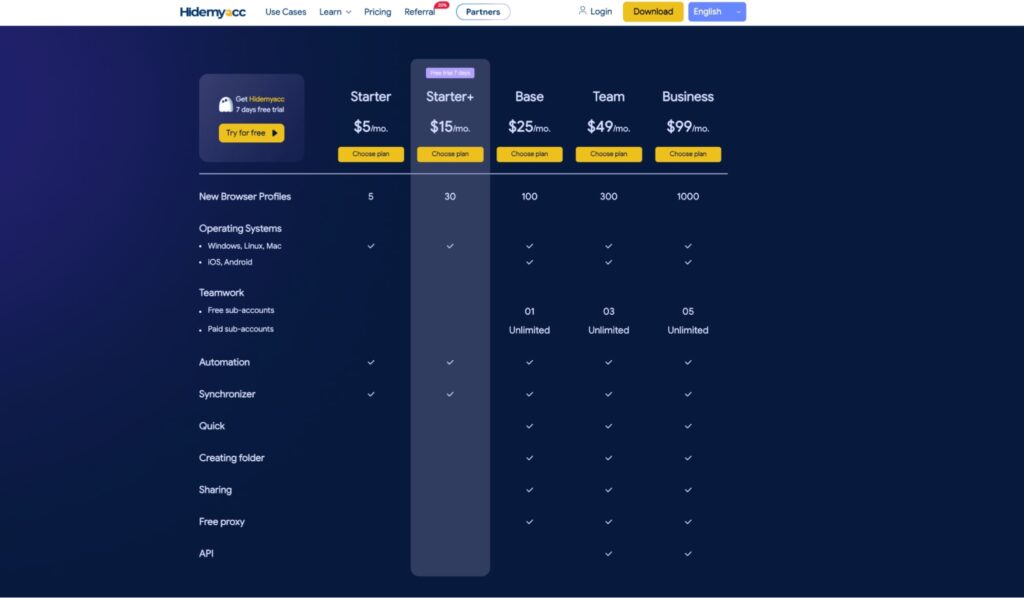
Hidemyacc doesn’t offer a free trial, but the competitive pricing makes it a worthwhile investment for those needing extensive anti-detect capabilities.
6. Morelogin

Morelogin Browser is designed to offer a secure and versatile browsing experience with a strong emphasis on privacy, user anonymity, and multi-account management.
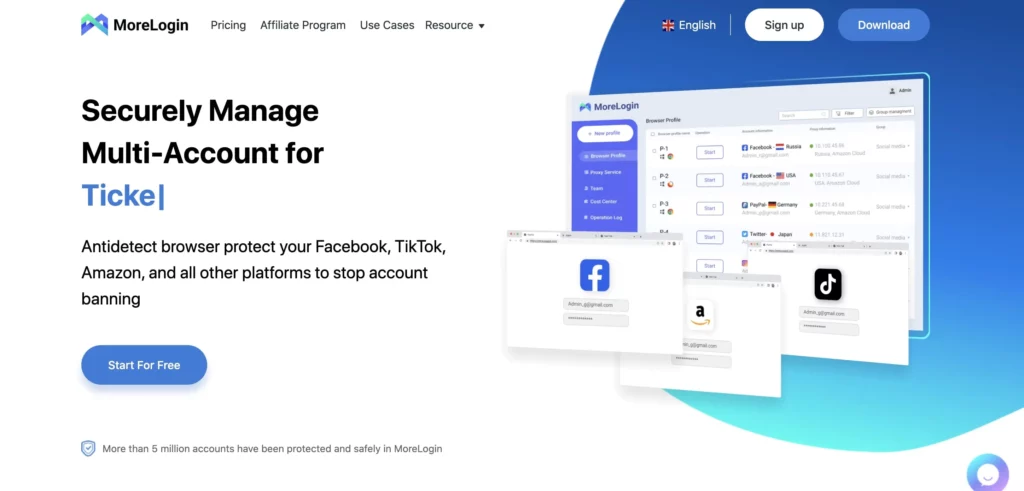
Key Features
- Manage multiple social media, e-commerce, and email accounts from one browser without logging in and out.
- Supports simultaneous login to multiple accounts on the same platform, each with isolated cookies, cache, and storage.
- Advanced anti-detection and anti-fingerprinting technologies to protect user identity.
Pros
- Enhanced Privacy: Provides strong privacy features.
- Multi-Account Efficiency: Efficiently manage multiple accounts.
- Customization: Offers various customization options.
- Security: Strong security measures.
- Automation: Supports automation features.
Cons
- Complexity: May be complex for some users.
- Resource Intensive: Can be demanding on system resources.
- Cost: Can be expensive compared to other options.
Best Use Case
Morelogin Browser is best suited for professionals and businesses that require:
- Social Media Management: Managing multiple social media accounts for various clients.
- E-commerce: Sellers operating multiple accounts on platforms like Amazon, eBay, or Shopify.
- Marketing and SEO: Professionals needing to manage multiple accounts, conduct anonymous research, or perform competitor analysis.
- Privacy Enthusiasts: Users prioritizing online privacy and needing robust tools to protect their identity.
Pricing
- Free Plan: Basic features with limitations on the number of profiles and accounts.
- Standard Plan: More profiles, accounts, and basic automation features, suitable for small businesses.
- Premium Plan: Full access to all features, including advanced automation, enhanced privacy tools, and priority support, designed for larger businesses or intensive users.
7. Linken Sphere
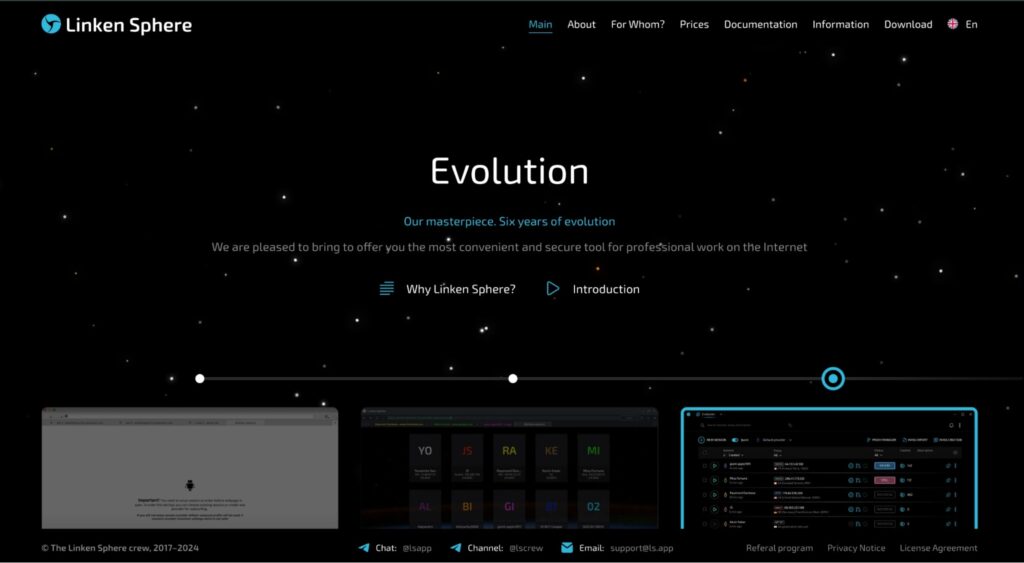
Pros
- Advanced security features: Linken Sphere is renowned for its sophisticated security measures, making it an excellent choice for high-security tasks.
- Customizable profiles: Users can create highly customizable profiles to mimic various devices and environments, enhancing anonymity.
- Reliable performance: The browser offers stable and consistent performance, even under heavy use.
Cons
- Higher price point: Linken Sphere is more expensive than many other anti-detect browsers, which might be a barrier for some users.
- Learning curve: Due to its advanced features, new users might find it takes some time to fully understand and utilize all capabilities.
- Shady past: LinkedSphere has Russian origins and has been used for illegal activities, even achieving a reputation.
Platform Compatibility
- Windows
- MacOS
Best Use Case
High-Security Tasks and Professional Use
Linken Sphere is particularly well-suited for professionals who require high-security measures. Its advanced security features and customizable profiles make it ideal for activities where maintaining anonymity and security is paramount. This includes sensitive research, high-stakes business operations, and activities requiring stringent privacy protections.
Pricing
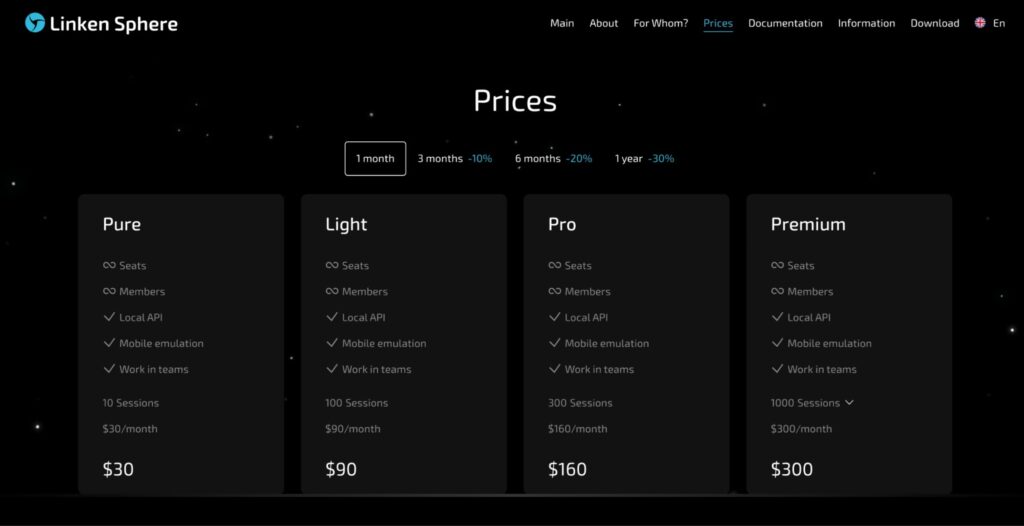
Linken Sphere doesn’t offer a free trial, but the extensive features and high level of security justify the cost for those needing it.
8. GenLogin
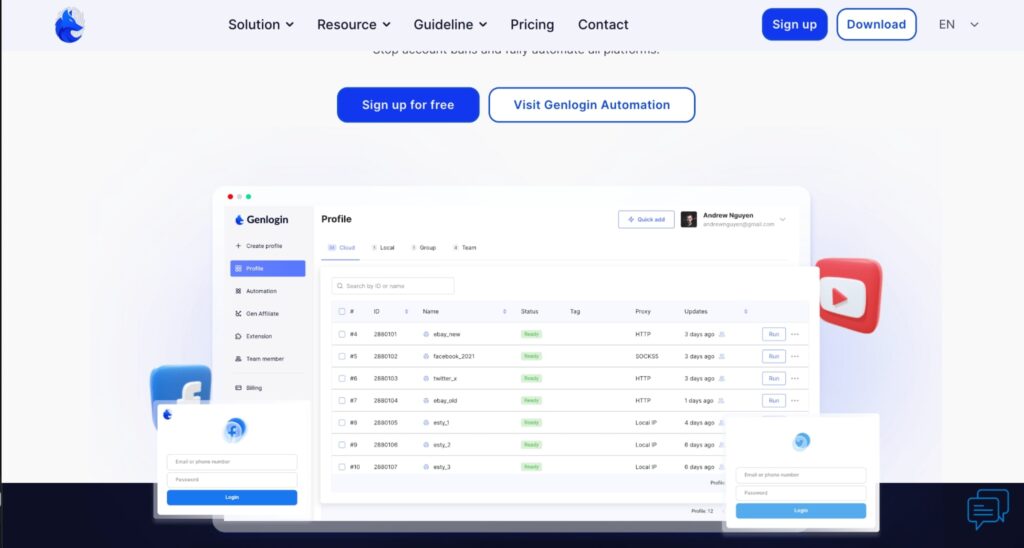
Pros
- Affordable pricing: GenLogin is one of the most cost-effective anti-detect browsers, making it accessible for individuals and small businesses.
- Simplicity: The browser is designed with simplicity in mind, giving it a quick learning curve while being easy to use.
- Regular updates: Frequent updates keep the browser secure and add new features, ensuring it stays relevant as the digital world evolves.
Cons
- Basic feature set: While it covers the essentials, GenLogin lacks some of the advanced features found in higher-end anti-detect browsers.
- Limited customizations: Users looking for extensive customization options might find GenLogin somewhat limited.
Platform Compatibility
- Windows
- MacOS
- Linux
Best Use Case
Individual Users and Small-Scale Operations
GenLogin is ideal for individuals and small-scale operations that need to manage multiple accounts securely without breaking the bank. As an affordable and easy-to-use option, it’s best for users who need anti-detect capabilities without requiring advanced features.
Pricing
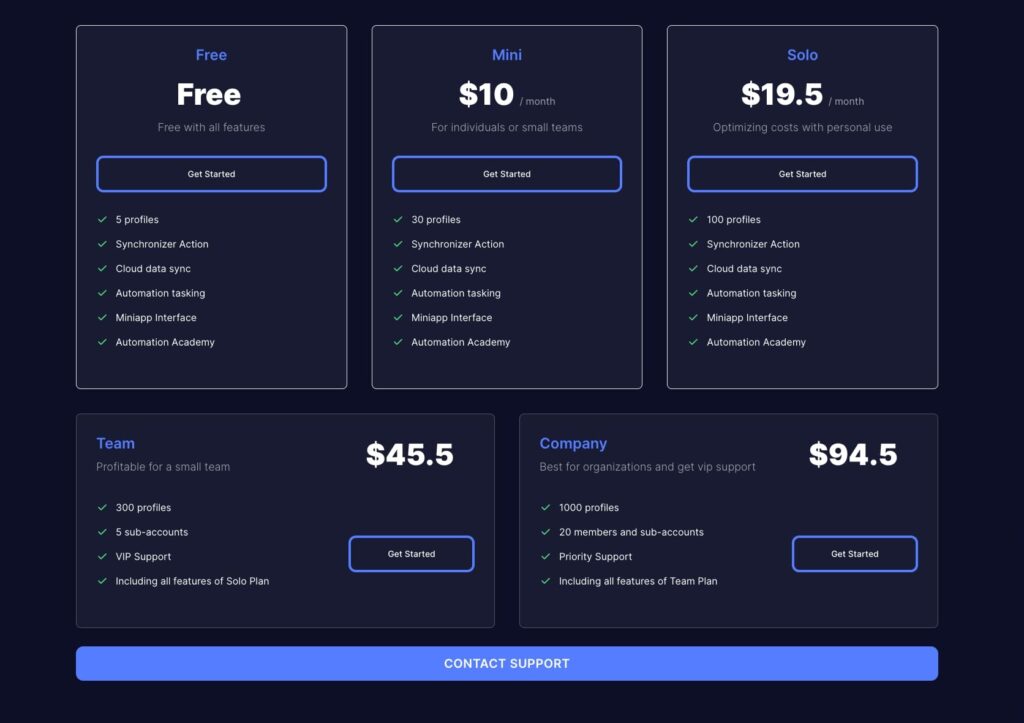
GenLogin does have a free trial and allows users to test its capabilities before committing to a subscription. Unlike many anti-detect browsers that offer complex features and high price tags, GenLogin focuses on delivering essential functionality at a cost-effective price.
9. Vmlogin
Vmlogin is a great anti-detect browser option for large-scale operations. While it comes with a higher price point, its features can justify the cost depending on your business needs.
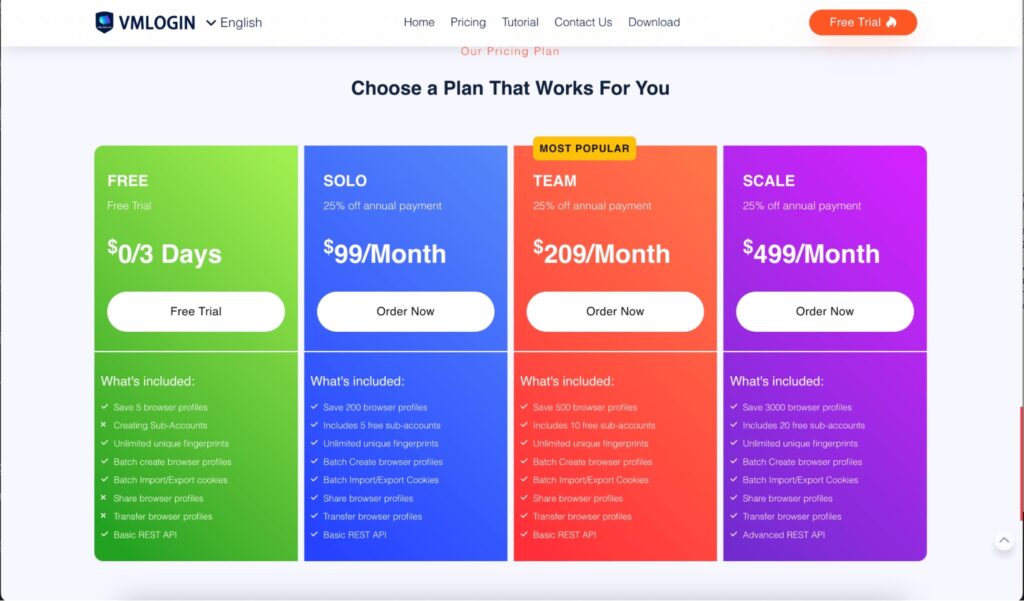
Pros
- High anonymity: VMlogin provides a high level of anonymity, ensuring your online activities remain private and untraceable.
- Excellent multi-account management: The browser is perfect for managing multiple accounts simultaneously without cross-contamination.
- User-friendly interface: Despite its powerful features, Vmlogin is designed to be accessible and easy to use, even for those who are not tech-savvy.
Cons
- Higher subscription cost: VMlogin’s pricing is on the higher side, which might be a consideration for budget-conscious users.
- Resource-intensive: The browser can be demanding on system resources, which might affect performance on older or less powerful devices.
Platform Compatibility
- MacOS
- Windows
Best Use Case
Large-Scale Operations and Professional Use
This browser is best-suited for large-scale operations and professional use where high anonymity and multi-account management are most important.
Pricing
VMlogin has several pricing models to choose from, as listed on their website. However, it does not offer a free trial.
10. Indigo Browser
Indigo Browser is known for its ability to manage multiple accounts with a high level of privacy. It also stands out for its strong community support and reliable performance.
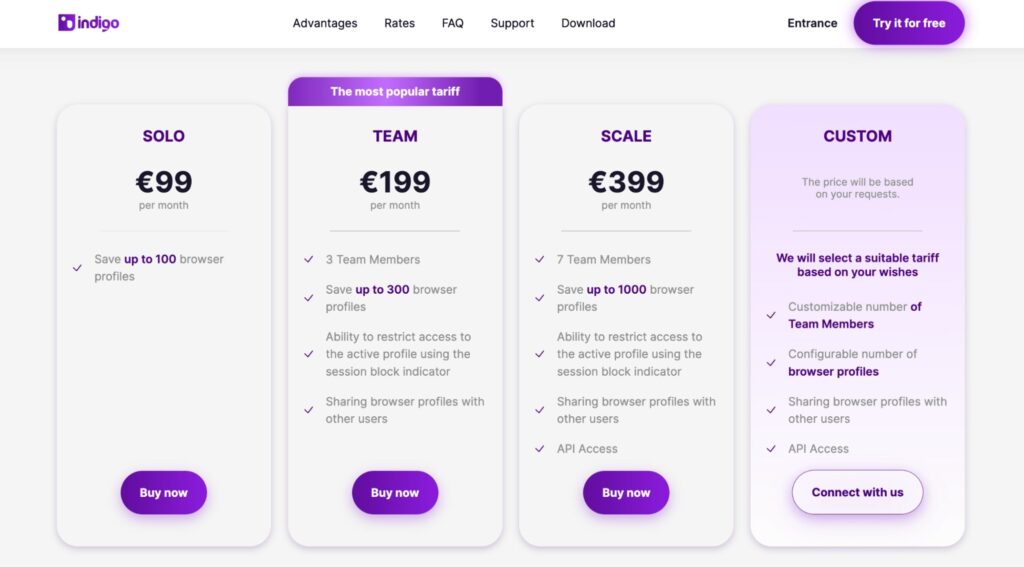
Pros
- Versatile use: Indigo Browser is suitable for a range of activities such as web scraping, research, and account management.
- Efficient performance: Provides reliable and consistent performance, even during intensive tasks.
Cons
- Expensive: The browser can be costly compared to some alternatives.
- No free trial: Users have to pay for a subscription without the option to test the browser first.
Platform Compatibility
Indigo Browser is compatible with Windows, MacOS, and Linux.
Best Use Case
Web Scraping and Research
This anti-detect browser is particularly well-suited for web scraping and research. Researchers and data analysts can benefit from its intricate features and strong community support.
Pricing
Although there is no free trial, the competitive pricing and feature set make Indigo Browser a worthwhile investment.
11. Identory
Identory is a high-security anti-detect browser ideal for tasks demanding stringent security.
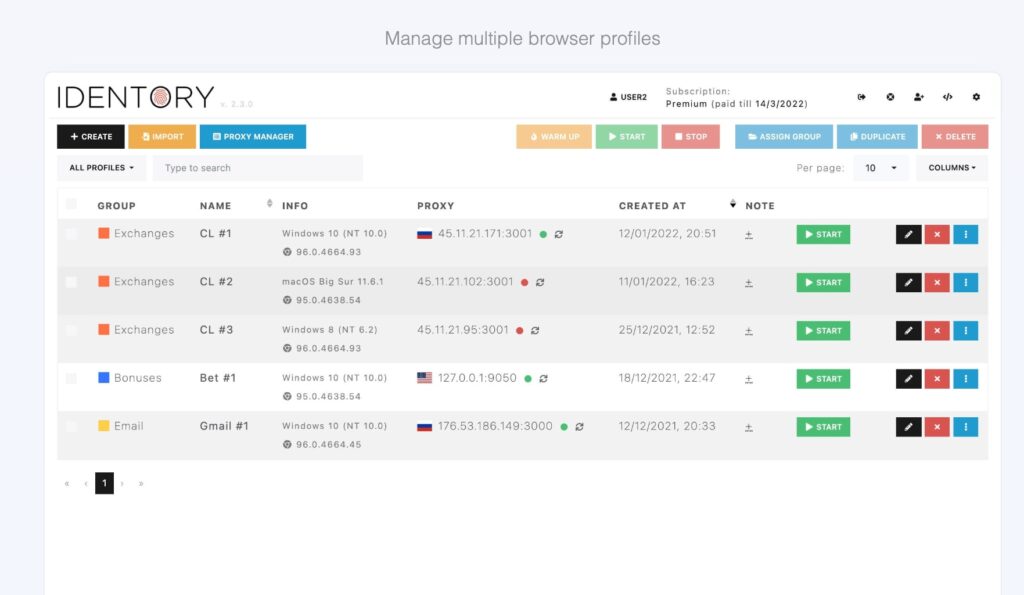
Key Features
- Advanced fingerprinting: Identory provides a large database of accurate hardware configurations, with over 1,000,000 combinations.
- Proxy support: Seamless integration with multiple proxy services.
- Mobile device emulation: Offers advanced emulation of mobile devices such as iPhone and Android.
- User-agent spoofing: Identory can change the user-agent string, helping to hide the browser’s real identity and make it appear as if the user is browsing from a different device.
Pros
- High security: Identory offers advanced security features that protect user data and privacy, making it difficult for third parties to track or identify online activities.
- Excellent anonymity: The browser maintains user anonymity through sophisticated fingerprinting techniques and proxy support, effectively masking the user’s real identity.
Cons
- Less intuitive interface: The interface can be challenging for new users to navigate, requiring a steeper learning curve compared to some other antidetect browsers.
- Resource-intensive: While it offers efficient performance, Identory can still be demanding on system resources, potentially affecting performance on older or less powerful devices.
Platform Compatibility
- Windows
- MacOS
Best Use Case
High-Security Tasks and Professional Uses
Identory is particularly well-suited for high-security tasks and professional uses where maintaining privacy and anonymity is crucial. This includes sensitive research, confidential business operations, managing multiple online identities, and preventing digital tracking.
Pricing
Identory doesn’t offer a free trial, but the pricing is competitive for the features offered.
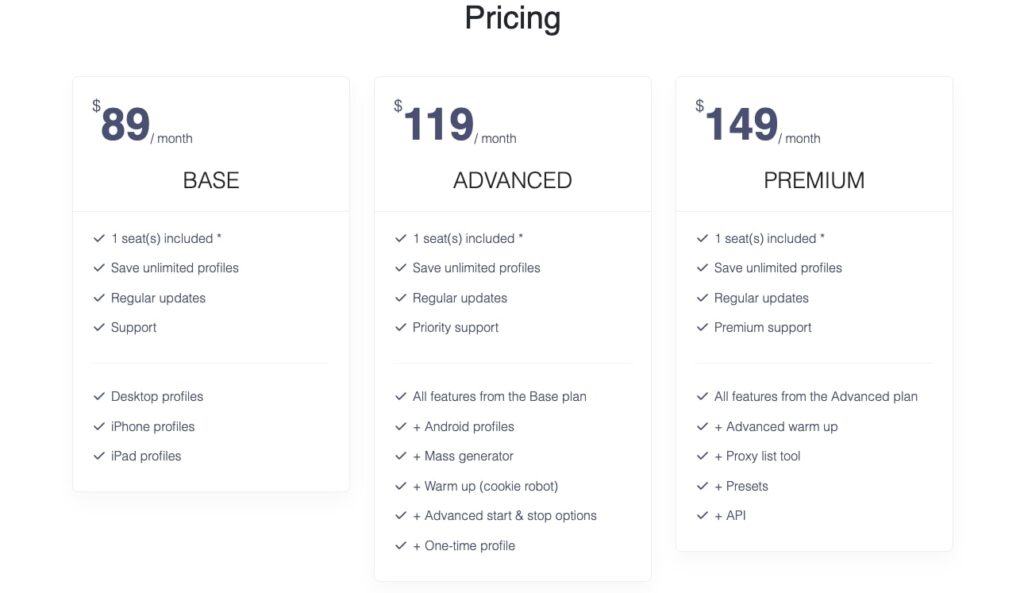
12. iX Browser
iX Browser is a cost-effective anti-detect browser designed for beginners and businesses.
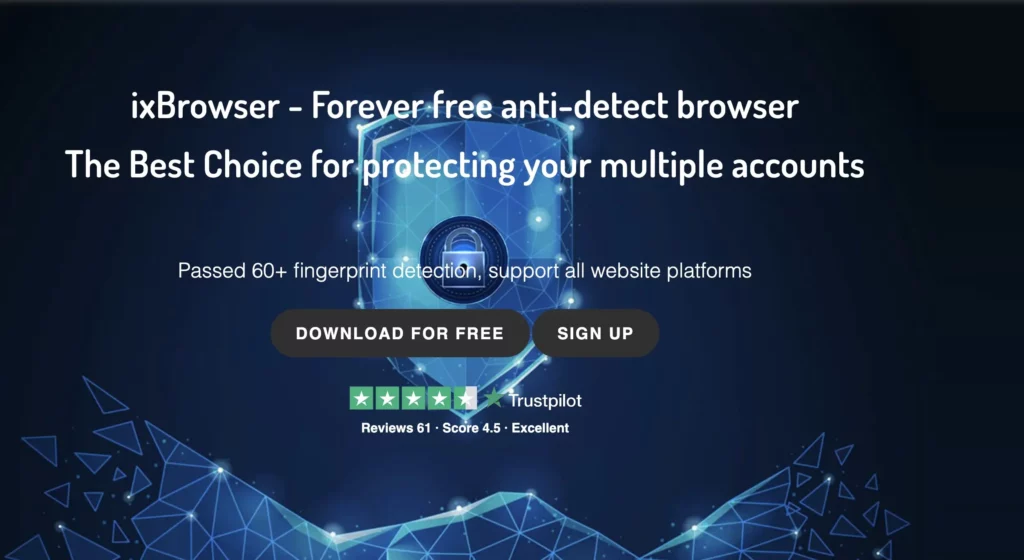
Key Features
- Basic fingerprinting
- Proxy support
- Easy setup
Pros
- Forever-free version: Offers a version that users can use indefinitely without cost.
- Affordable pricing: Plans start at $15/month.
- Simple interface: The interface is straightforward, making it easy for beginners to navigate.
- Regular updates: The browser receives updates to enhance security and functionality.
Cons
- Limited advanced features: It lacks some of the more sophisticated features found in higher-end anti-detect browsers.
- Less advanced security: Security features are basic compared to other offerings.
Best Use Case
iX Browser is ideal for social media management and small-scale web scraping, providing essential tools without overwhelming complexity.
Pricing
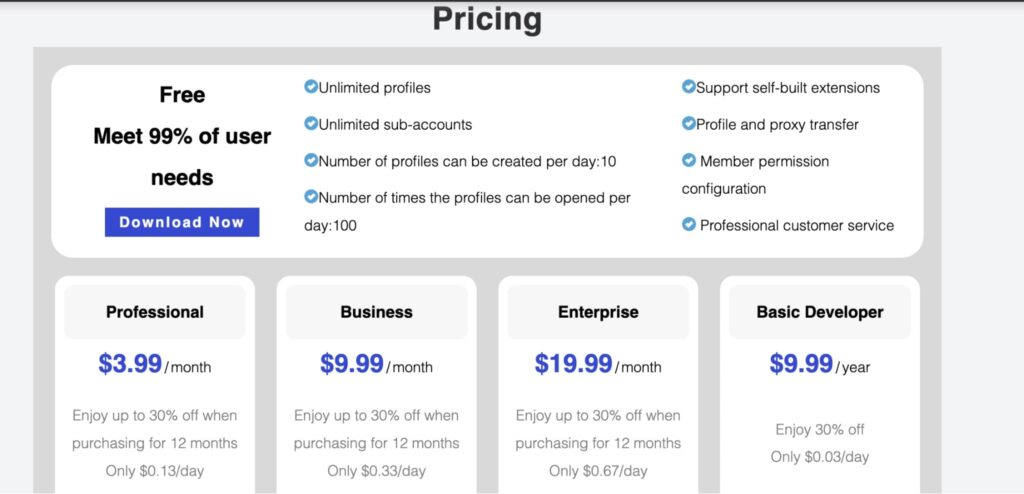
13. Kameleo
Kameleo is designed for managing multiple online identities securely.
Key Features
- Advanced fingerprint customization
- Mobile support
- Multi-platform support
- Customizable browser profiles
Pros
- Excellent multi-account management: Facilitates the management of multiple accounts.
- Android app: Offers an app for Android devices.
- User-friendly interface: The interface is designed for ease of use.
- Strong security features: Provides robust security for online activities.
- Frequent updates: Regularly updated to stay ahead of security threats.
Cons
- Higher cost: Can be expensive for the features provided.
- Learning curve for new users
: New users may find it challenging to master all of Kameleo’s features initially.
Best Use Case
Ideal for social media marketing and e-commerce operations, providing tools to keep multiple accounts separate and secure.
Pricing
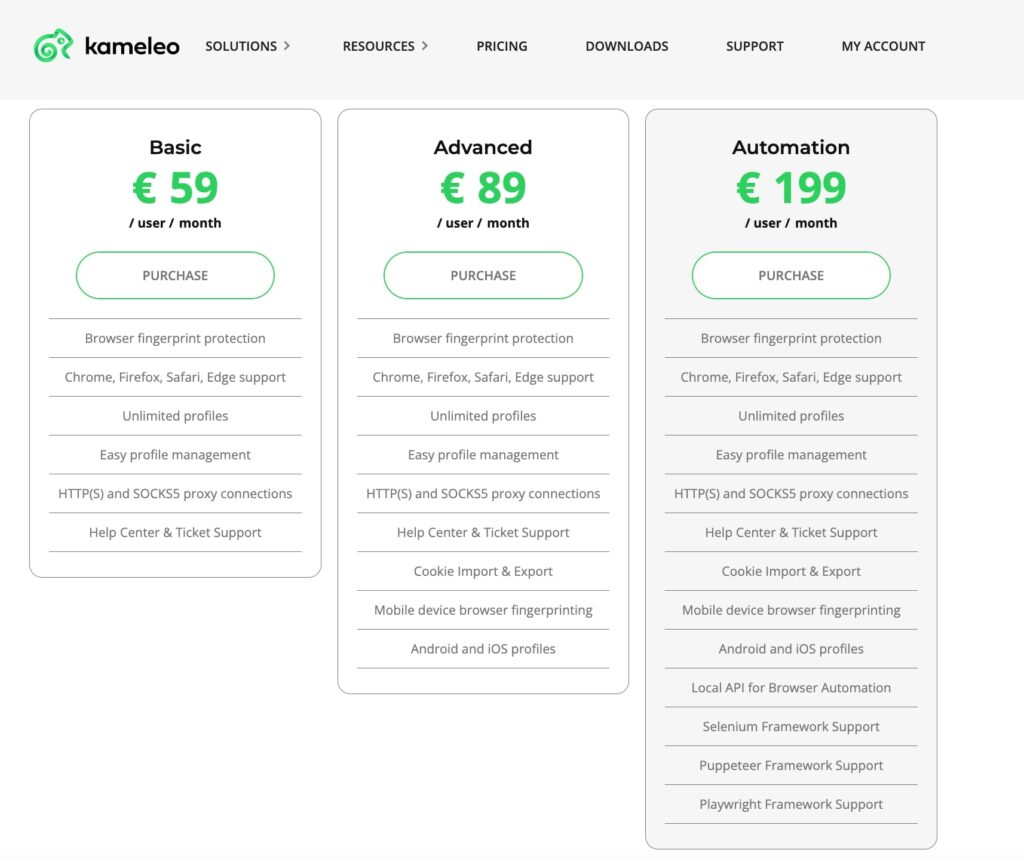
14. Maskfog
Maskfog stands out due to its focus on resource efficiency for smooth performance even on less powerful devices. The advanced privacy features are regularly updated to combat the latest security threats, making it a reliable choice for those needing intricate privacy protection.
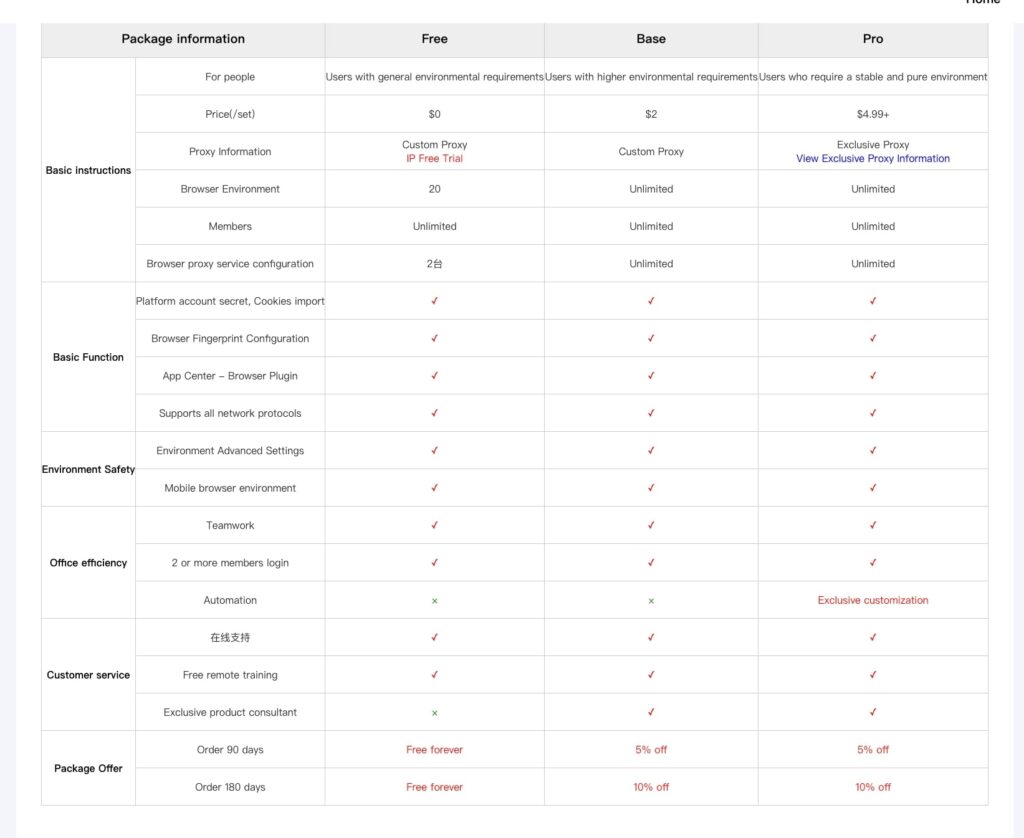
Key Features
- Comprehensive proxy support
- User-agent spoofing
- Fingerprint randomization
- Good customer support
Pros
- High level of privacy: Maskfog offers strong privacy protections, helping to keep user activities anonymous.
- Efficient performance: The browser is optimized for efficiency, performing well even on less powerful devices.
- Frequent updates: Regular updates ensure the browser remains secure and functional.
Cons
- Limited free version: The free version has limited features, which may not be sufficient for all users.
- Occasional performance lags: Some users report occasional slowdowns during heavy use.
Compatibility
- Windows
- MacOS
Best Use Case
Maskfog is ideal for web scraping and privacy-focused tasks, providing robust tools to maintain anonymity and security.
Pricing
The pricing for Maskfog varies, and it offers several tiers to accommodate different levels of user needs. The image above provides a detailed breakdown of the pricing structure.
15. YunLark Browser
YunLark Browser is designed to be user-friendly, making it accessible for beginners while offering the necessary features for small businesses. It provides essential tools without the complexity found in more advanced browsers.

Pros
- Beginner-friendly interface: YunLark Browser’s design is straightforward, making it accessible for those who are new to antidetect browsers.
- Feature-rich yet simple: Balances simplicity and functionality, offering essential features without overwhelming the user.
- Tailored for small businesses: The browser’s capabilities are aligned with the needs of small businesses, providing tools to manage multiple accounts effectively.
Cons
- Intermittent performance issues: Users have reported occasional slowdowns, which can be a minor inconvenience during heavy usage.
- No free trial: YunLark doesn’t offer a free trial, which might deter potential users from trying it out.
Platform Compatibility
YunLark Browser is compatible with both Windows and MacOS, providing broad accessibility and flexibility.
Best Use Case
Beginners and Small Businesses
YunLark Browser is particularly ideal for beginners and small businesses. The user-friendly interface makes it easy to get started without a steep learning curve. Small businesses can effectively manage multiple accounts, ensuring their online operations remain secure and undetected.
Pricing
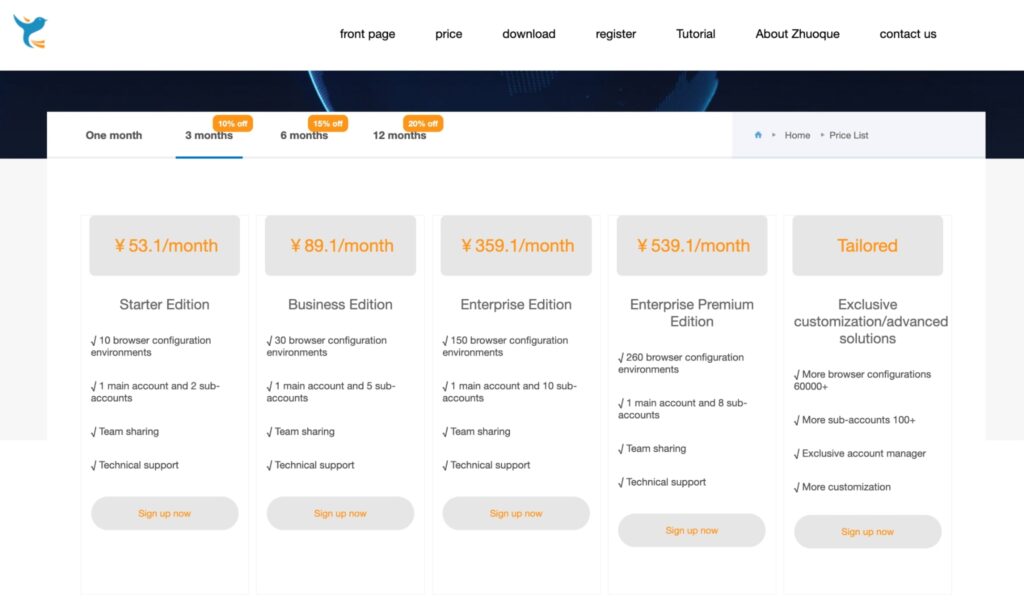
16. Multibrowser
MultiBrowser is a commercial cross-browser testing tool designed primarily for web developers and designers. It offers a range of features for testing websites across different browsers and devices.
Key Features
- Standalone browsers
- Mobile browser emulators
- Responsive design testing
- Legacy browser support
Pros
- Cross-browser testing: MultiBrowser allows developers to test websites across different browsers, ensuring compatibility and functionality.
- Automated functionality testing: It offers tools for automating tests, saving time and reducing manual effort.
Cons
- Outdated: Some users find the software to be outdated compared to more modern solutions.
- No free trial: MultiBrowser does not offer a free trial, which may be a barrier for potential users.
- Installation issues: Some users report difficulties during the installation process.
- Limited customer support: The level of customer support can be limited, which might be a drawback for users needing assistance.
Platform Compatibility
- Windows
- MacOS
Pricing
Multibrowser doesn’t have a listed price, but it’s noted on review websites that there is no free trial or free version. The price is estimated at $29/month.
Final Thoughts
When it comes to anti-detect browsers, there are plenty of options on the market. It’s important to do your research to figure out what’s going to work best for your needs. For instance, while there are free options such as iX Browser, they may not be as effective as GoLogin when it comes to key features.
Price Comparison Table of Antidetect Browsers
| Browser | Starting Price (per month) | Free Trial |
|---|---|---|
| GoLogin | $19 | Yes |
| GoBrowser | $29 | Yes |
| Adspower | $25 | No |
| Oktobrowser | $30 | Limited |
| Hidemyacc | $20 | No |
| YunLark Browser | $22 | No |
| Linken Sphere | $50 | No |
| GenLogin | $18 | Yes |
| Vmlogin | $40 | No |
| Indigo Browser | $24 | Yes |
| Identory | $35 | No |
| iX Browser | $25 | No |
| Kameleo | $33 | No |
| Maskfog | $27 | Limited |
| MoreLogin | $5 | Yes |
| Multibrowser | $16 | Yes |
This table highlights the starting prices and availability of free trials for each anti-detect browser, helping you compare and choose the one that best fits your needs.